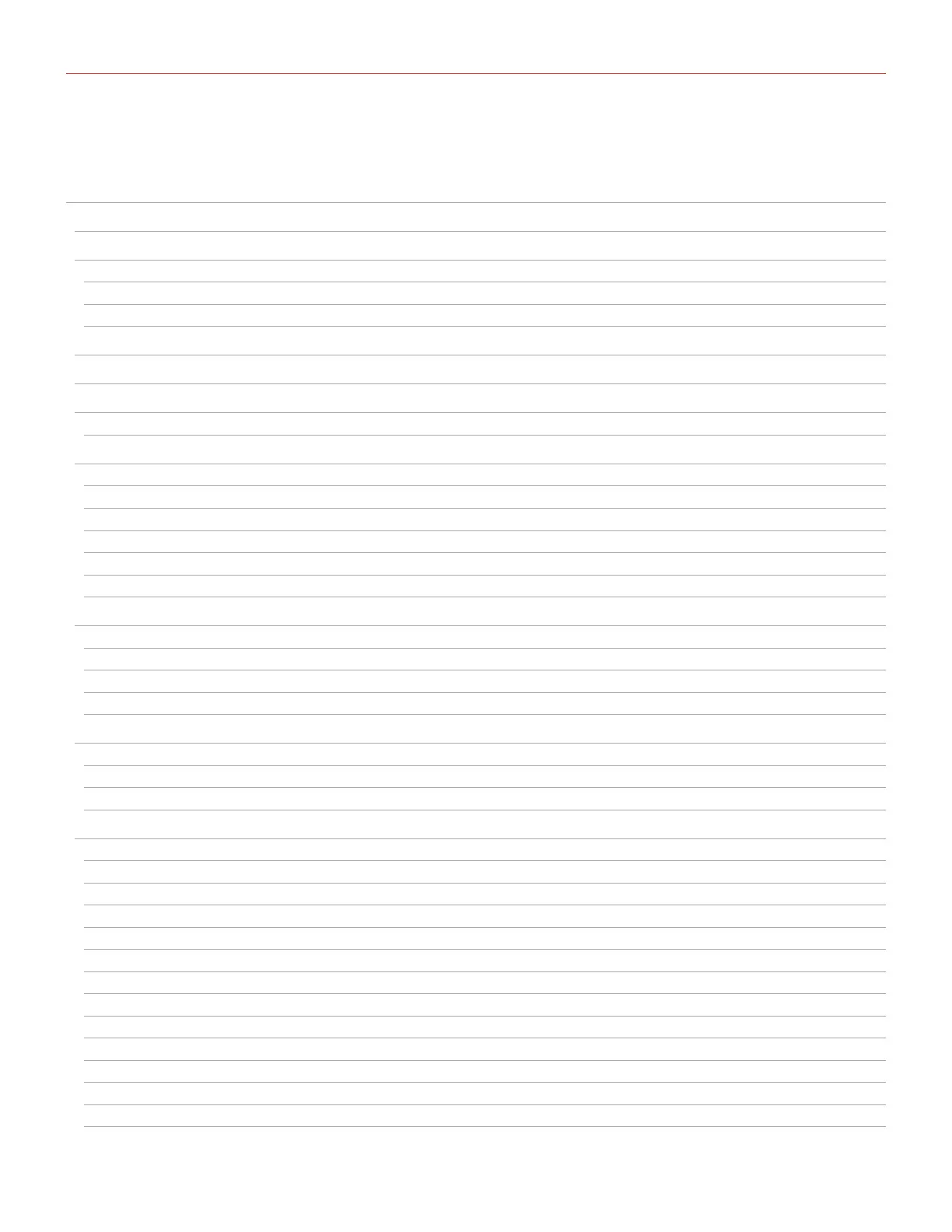UNO Drum
Contents
2
Table of Contents
English 1
Table of Contents 2
Introduction 4
In the box 4
Register your UNO Drum 5
Precautions 5
1 – Installation and setup 7
2 – Turning the unit ON/OFF - Calibration process 9
3 – Overview 10
3.1 – Interface and Terms conventions 11
4 – Front panel interface 12
4.1 – Editing Matrix 13
4.1.1 – Drum Row 13
4.1.2 – FX Row 16
4.1.3 – SEQ Row 26
4.2 – Master Section 28
4.3 – Play/Program Section 31
5 – Programming a Sequence 33
5.1 – Insert a trig 33
5.2 – Automate a trig 33
5.3 – Automate a pattern 33
5.4 – Using the Element pads 34
6 – Presets 35
6.1 – Loading a KIT or a PATTERN 35
6.2 – Store a KIT or a PATTERN 35
6.3 – Factory Presets 35
7 – MIDI Implementation 36
7.1 – General 36
7.2 – Control External Devices with UNO Drum 36
7.3 – Control UNO Drum from External Devices 36
7.4 – Connecting UNO Drum to a computer via MIDI 36
7.5 – Connecting UNO Drum to a computer via USB 36
7.6 – Setting the MIDI Channel 37
7.7 – Setting the Sync Mode 37
7.8 – MIDI Soft Thru 37
7.9 – MIDI Interface Mode 37
7.10 – Element Mapping 37
7.11 – Pad note out 38
7.12 – Program Change 38
7.13 – MIDI Implementation Chart 39