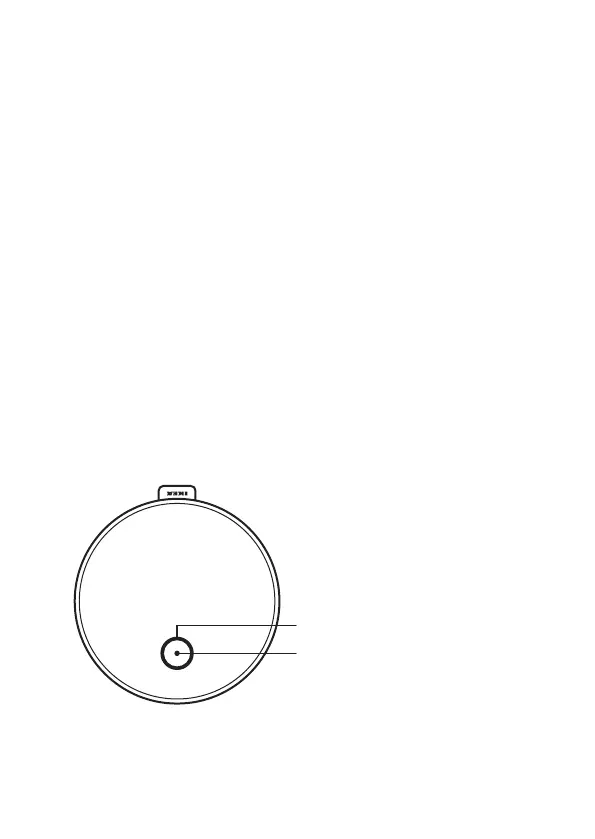4
English
Getting started
Connect the USB cable to the power supply unit and
your hub. Then plug the power supply unit into the wall
socket.
If you have an Apple device
Go to the App Store and download the IKEA Home
smart app. The app will take you through the process of
installing your hub and other devices.
If you have an Android device
Go to the Google Play store and download the IKEA
Home smart app. The app will take you through the
process of installing your hub and other devices.
Your hub’s status lights
Ring light
Centre light
