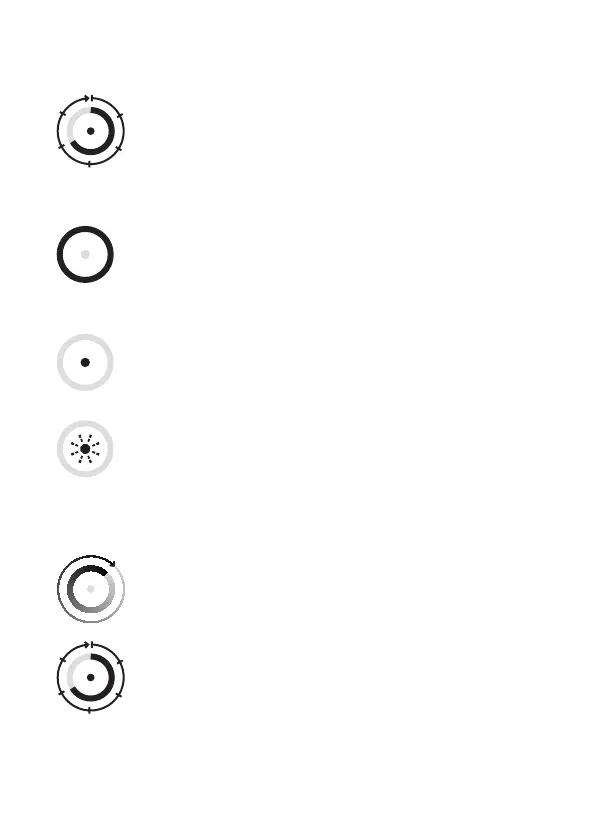5
Understanding your hub’s status lights
Ring light – loading
Shown when the hub is connected to power
and is starting up. Wait for the light to ll the
ring before proceeding with connecting the
hub to the app.
Ring light softly pulsing white
This is shown once your hub has nished
starting up. You can now follow the instructions
in the app to connect your hub.
Centre light constant white
Shown when the hub is connected to the
internet and everything is OK.
Centre light double-blinking white
Shown when the hub is disconnected from
the internet. You can continue to control your
devices through the app and your home WiFi
network.
Ring light – spinning white
When your hub is updating or busy processing
a large amount of information.
Rebooting your hub
Disconnect and reconnect the power to your
hub to reboot it. The ring light lls to symbolise
loading while starting up. This will not delete
information on your hub.
