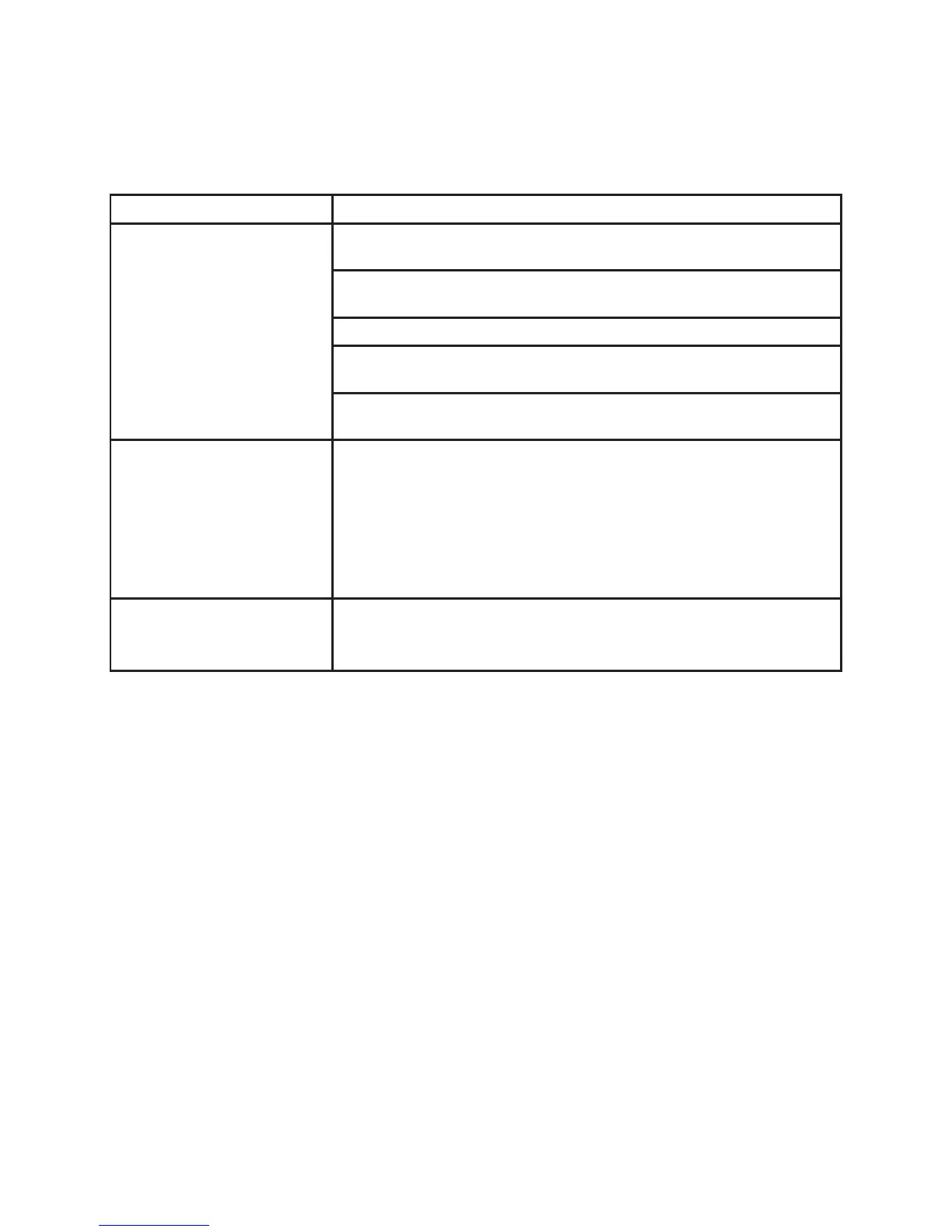Troubleshooting
7
Problem Tip
Cannot use Bluetooth: Make sure 3.5mm connector is not plugged into AUDIO IN
jack on rear panel.
Make sure your phone, tablet or other media device supports
Bluetooth.
Make sure to connect to the IKEA device called ENEBY 20/30
Make sure your phone, tablet or other media device is paired
and that its Bluetooth is turned on.
Make sure no other Bluetooth devices in the room are paired.
If so, turn off the Bluetooth function in that device.
Poor sound quality when
playing via Bluetooth:
If Bluetooth reception is poor, move the device closer to the
speaker or remove any obstacles between the device and the
speaker.
Note: Bluetooth reception will normally operate at a distance
of up to 6-8m in conditions with an unobstructed path. When
objects, furniture or walls are in between, Bluetooth reception
will be reduced. When the device is placed in pockets of
clothes or in a bag, Bluetooth reception can be reduced.
Poor sound quality when
playing via AUDIO IN
input:
Make sure your phone, table or other media device is not at
maximum volume, if so, turn down the volume.