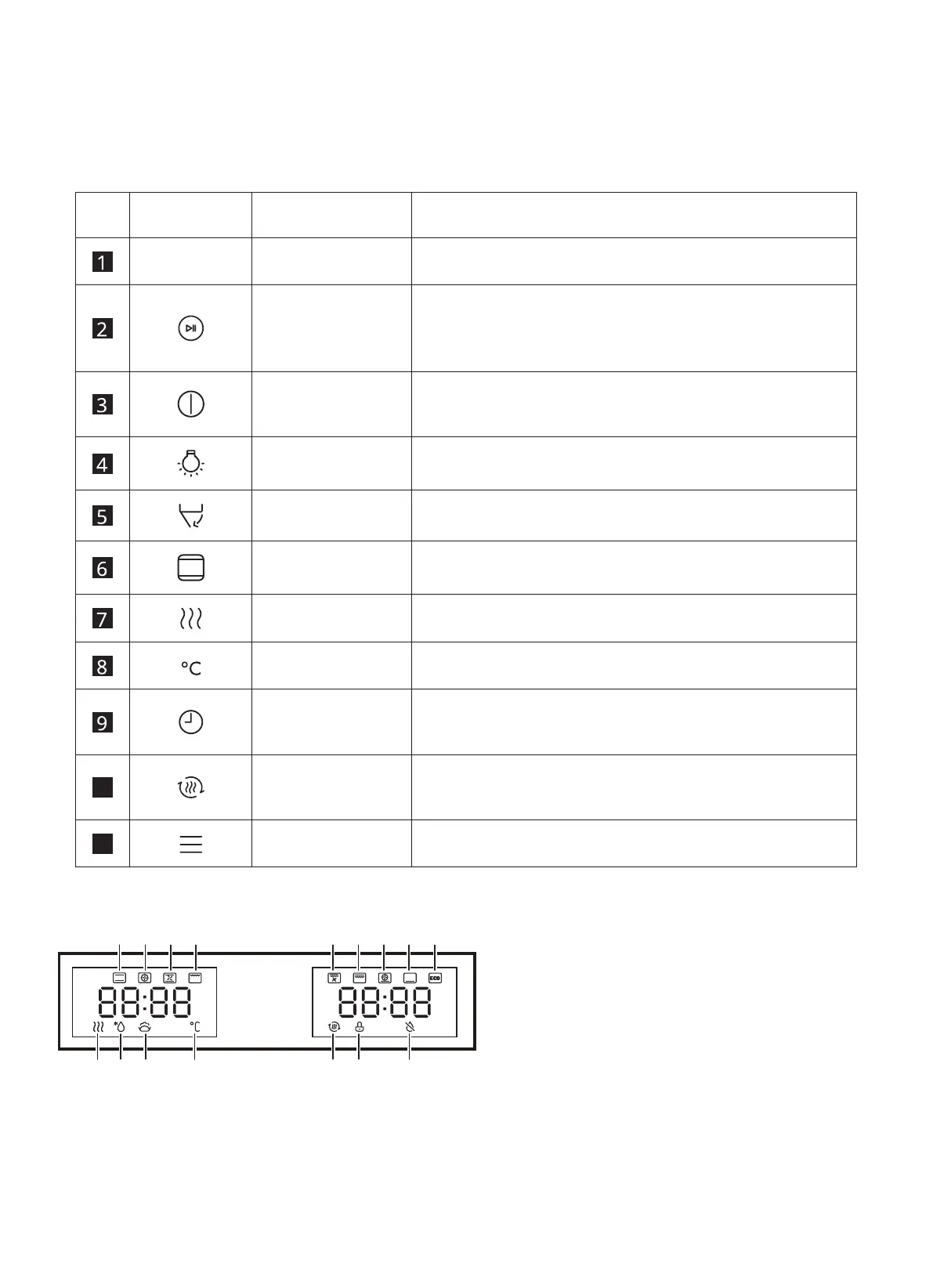10 ENGLISH
Use the sensor fields to operate the oven.
Sensor field Function Description
-
Display Shows the current settings of the oven.
Knob
Rotate the knob to adjust cooking time/temperature/
steam volume.
Click the knob to start/pause cooking.
Cancel
Cancel the current setting and return to the standby
state.
Lamp Short press, the furnace light turns on or off.
Water box Take out the water tank.
Mode selection Cooking mode selection.
Steam Click to enter the steam assist settings.
Temperature Press this key to adjust the cooking temperature.
Time
Click this key to adjust the cooking time by rotating
the knob.
10
Rapid preheating
Preheat the cavity to ensure the taste and nutrition
of the food.
11
Auto menu Automatic menu selection (A01-A18).
Display
A. Conventional
B. Convection
C. Conventional+fan
D. Grill
E. Steam
F. Defrost
G. Fermentation
H. Temperature
I. Double grill + fan
J. Double grill
K. Pizza
L. Bottom heat
M. ECO
N. Quick preheat
O. Child proof
P.
Lack of water
A
B C D
E F G H
I J K L M
N O P