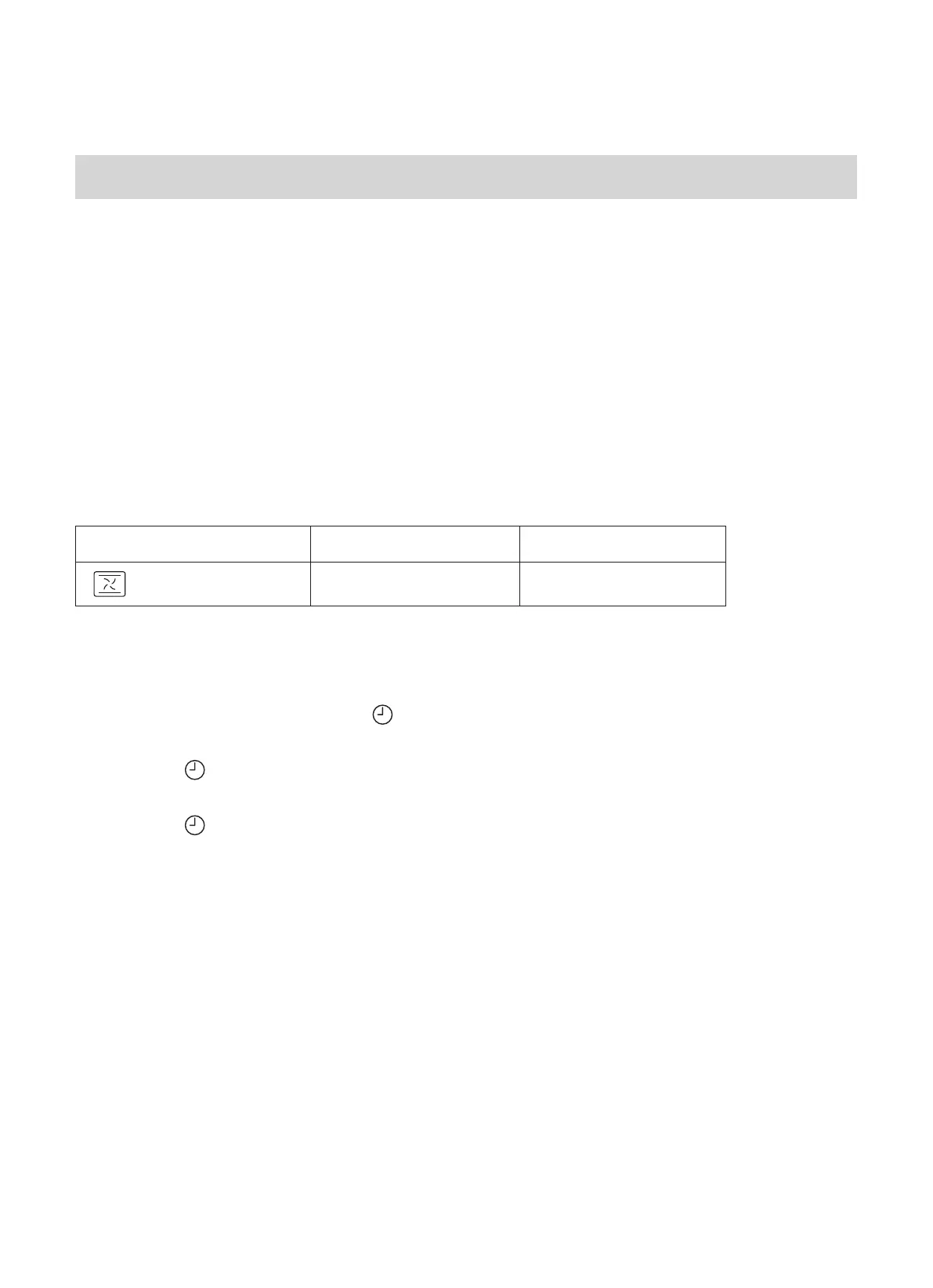ENGLISH 11
First use
Before using it for the first time, please clean the oven and accessories to a certain extent.
• Remove the oven packaging shipping protection parts.
• Remove all accessories (eg: baking trays, grills, foam, etc.) from the cavity.
• Thoroughly clean the attachment with soapy water and a rag or soft brush.
• Wipe cavity and oven surfaces with a soft damp cloth.
• To avoid fire, please make sure that the cavity is free of any remaining packing
materials and accessories when using it for the first time. When using it for the first
time, keep the kitchen highly ventilated (open the hood and windows).
• During this time, keep children and pets out of the kitchen and keep the doors of
adjacent rooms closed.
• In order to remove the smell of new products, run the following mode:
Mode Temperature Time
Conventional+fan
250°C 0.5-1 Hour
Clock settings
Before using your oven, set the clock.
1. In the standby state, push the " " key once.
2. Turn the knob to set the hour position.
3. Click the " " key.
4. Turn the knob to set the minute position.
5. Click the " " key again to complete the clock setting.