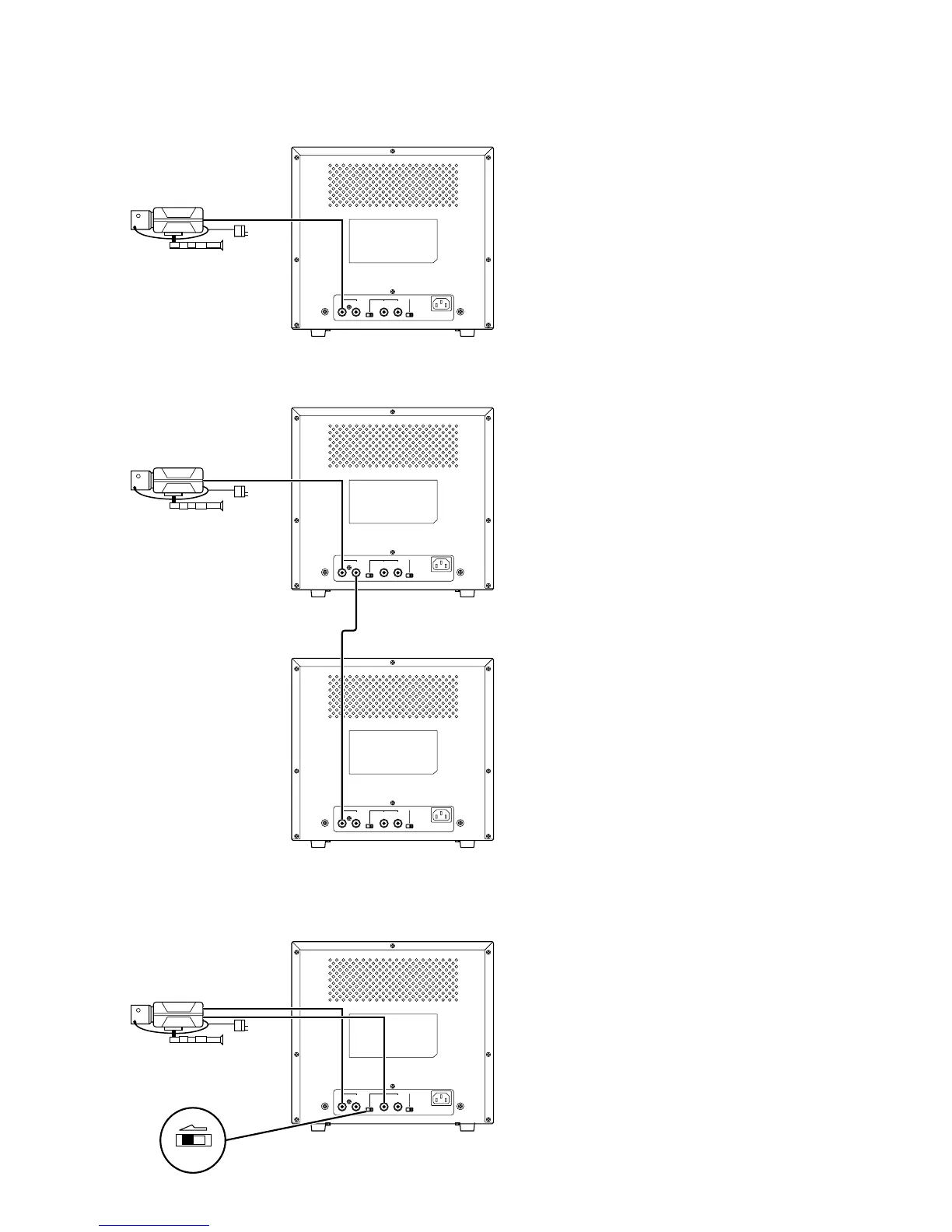E-4
AC IN
IN OUT
VIDEO
IN OUT
SYNC AFC
EXT INT FAST SLOW
AC IN
IN OUT
VIDEO
IN OUT
SYNC AFC
EXT INT FAST SLOW
AC IN
IN OUT
VIDEO
IN OUT
SYNC AFC
EXT INT FAST SLOW
AC IN
IN OUT
VIDEO
IN OUT
SYNC AFC
EXT INT FAST SLOW
EXT
INT
5. EXAMPLES OF CONNECTIONS
* Illustrated is the PM-K12.
• Standard connection
• Bridge connection
Video camera
Video camera
Last monitor
1st monitor
Monitor
• Connector connections for external synchronizing signal input (option)
Video camera with
synchronizing signals
Monitor
Video
Video
Video
Video
For a
75 Ω
termination, be sure to connect the video
input to the VIDEO IN terminal.
For a
75 Ω
termination, be sure to connect the video
input of the last monitor to the VIDEO IN terminal.
When connecting an external synchronizing signal,
place the EXT-INT switch in the EXT position.
Synchronization
