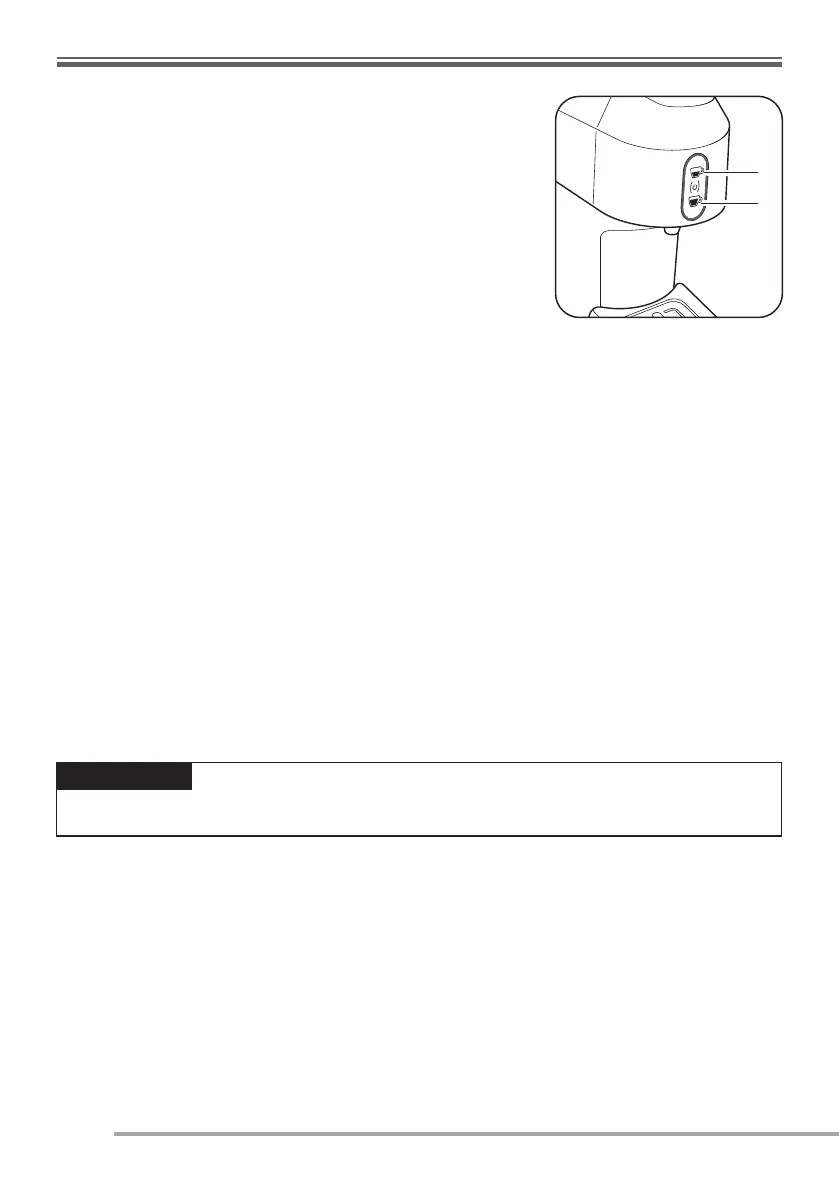24
Setup/Heating
• Connect the machine by plugging it into a power outlet.
• Start the machine by pressing either button (2) or (3) for one
second (Fig.4).
The dispensing buttons (2) and (3) will flash until the temper-
ature is reached; when the buttons (2) and (3) are steadily lit,
the machine is ready for use.
• After each start-up, when the machine reaches the operat-
ing temperature, the pump is activated for 1 second in order
to remove cold water from the internal circuits.
• When the machine is warming up (buttons 2 and 3 are flash-
ing) it cannot dispense drinks.
Energy saving mode
The machine is equipped with a system that allows it to go into
energy-saving conditions (OFF) when it has been on for some
time without being used.
If the machine is left on without being used, it will automati-
cally go into energy saving mode after approximately fifteen
minutes.
To use the machine again, press a dispensing button (2) or
(3) and wait until the heating is complete: the dispensing but-
tons (2) and (3) will flash intermittently until the temperature
is reached; when the buttons (2) and (3) are steadily lit, the
machine is ready for use.
(Fig.4)
Switching o the machine
The machine can be switched o by pressing and holding si-
multaneously buttons (2) and (3). (Fig.4)
The machine automatically switches to energy saving mode when it has not been used for
more than 15 minutes.
WARNING:
Flushing machine / internal circuits
During the first use of the machine, or if it has not been used for a long period of time, the inter-
nal circuits must be flushed according to the following procedure:
• Check that there are no capsules inside the machine and that there is water in the tank (8);
switch on the machine by pressing one of the buttons (2) and (3) or simultaneously the 2
buttons (2) and (3). (Fig.4)
• Buttons (2) and (3) will flash intermittently until the desired temperature is reached; when
buttons (2) and (3) are lit steadily, the machine is ready for use.
• Place a large empty cup under the dispensing spout. Press the button (2); the machine di-
spenses water, press the button again when you have obtained the desired amount of water.
The machine is rinsed when at least 3 glasses of water have been dispensed.
Fig. 4
