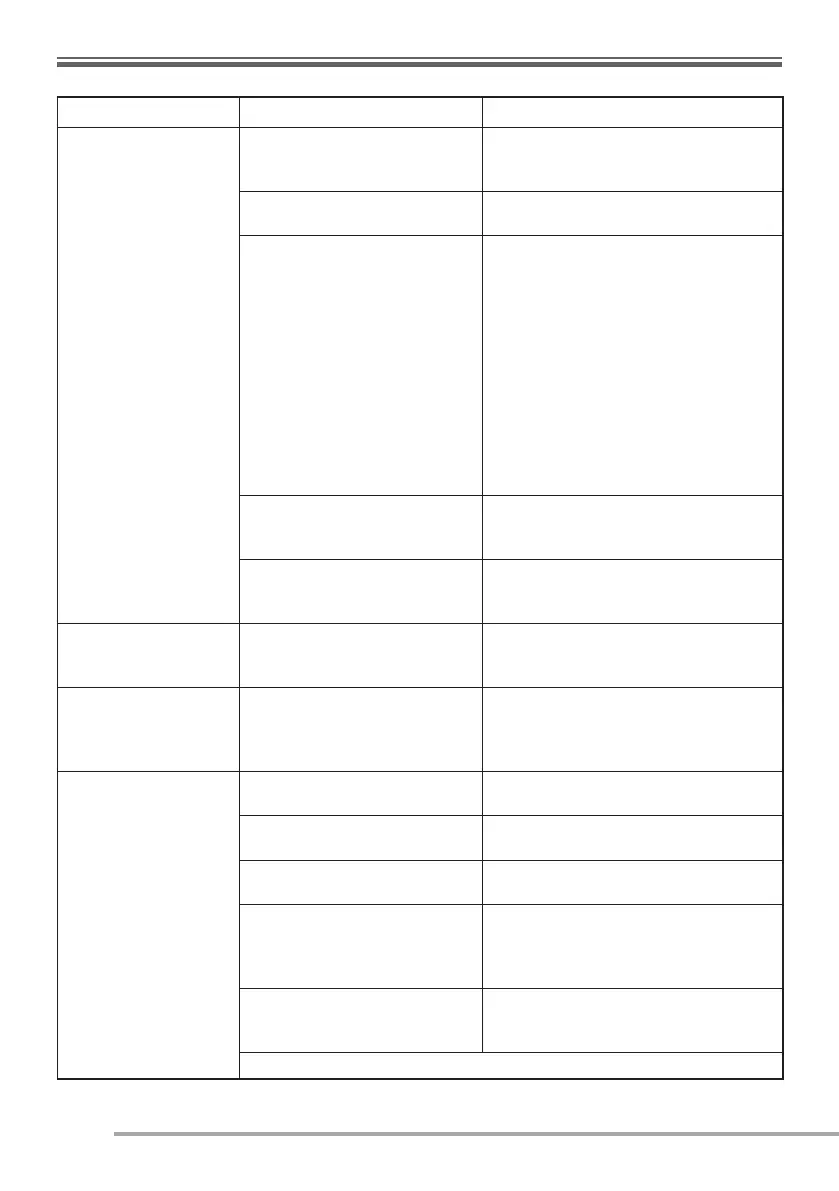28
Problem Cause Solution
The machine switches
on but does not
dispense coee or
drinks
Water tank (8) empty or is not
correctly inserted
Check that the water tank (8) is correctly
inserted in its housing and is suciently
filled with water.
Control lever (1) not completely
closed
Check that the control lever (1) is
completely closed.
Defective pump
Check if the pump delivers water: once
the button (2) is pressed a vibration must
be felt, this is the sign that the pump is
working properly.
If there is no vibration, contact your service
centre.
If you feel the vibration but the machine
does not start to dispense coee or
drinks, repeat the operation 2/3 times with
a few minutes interval in between. At the
end of the procedure, if the machine still
does not dispense coee or drinks,
contact the service centre.
Capsule not completely
punctured
Fully lift the lever (1), insert another
capsule and try again. If the problem
persists, contact the service centre
Hydraulic components clogged
by limescale
Decalcify the machine as specified in the
dedicated section. If the problem persists,
contact the service centre
The machine
automatically turns o.
This is not a defect The machine is designed to go into
energy saving mode after 15 minutes of
non-use (see page 10)
The machine vibrates
a lot and makes noise
Water level in the tank (8)
insucient
The strong vibration is caused by the
pump failing to draw water properly.
Restore the correct water level in the
tank (8)
It is not possible to
insert
the capsule in the
machine
Incompatible capsule Verify that you are using a capsule
specific to this model
Capsule not inserted correctly Insert the capsule in the correct
orientation (see page 11)
Control lever (1) is not fully open Lift the lever (1) completely up to the end
position.
Capsule holder
(6) full
Verify that the capsule tray
(6) does not contain too many used
capsules to prevent the insertion of a
new one and empty it
The,capsule previously used
has not been removed
Verify that the capsule previously insert-
ed in the unit has been disposed of in
the capsule holder tray (6)
If the problem persists, contact the service centre
