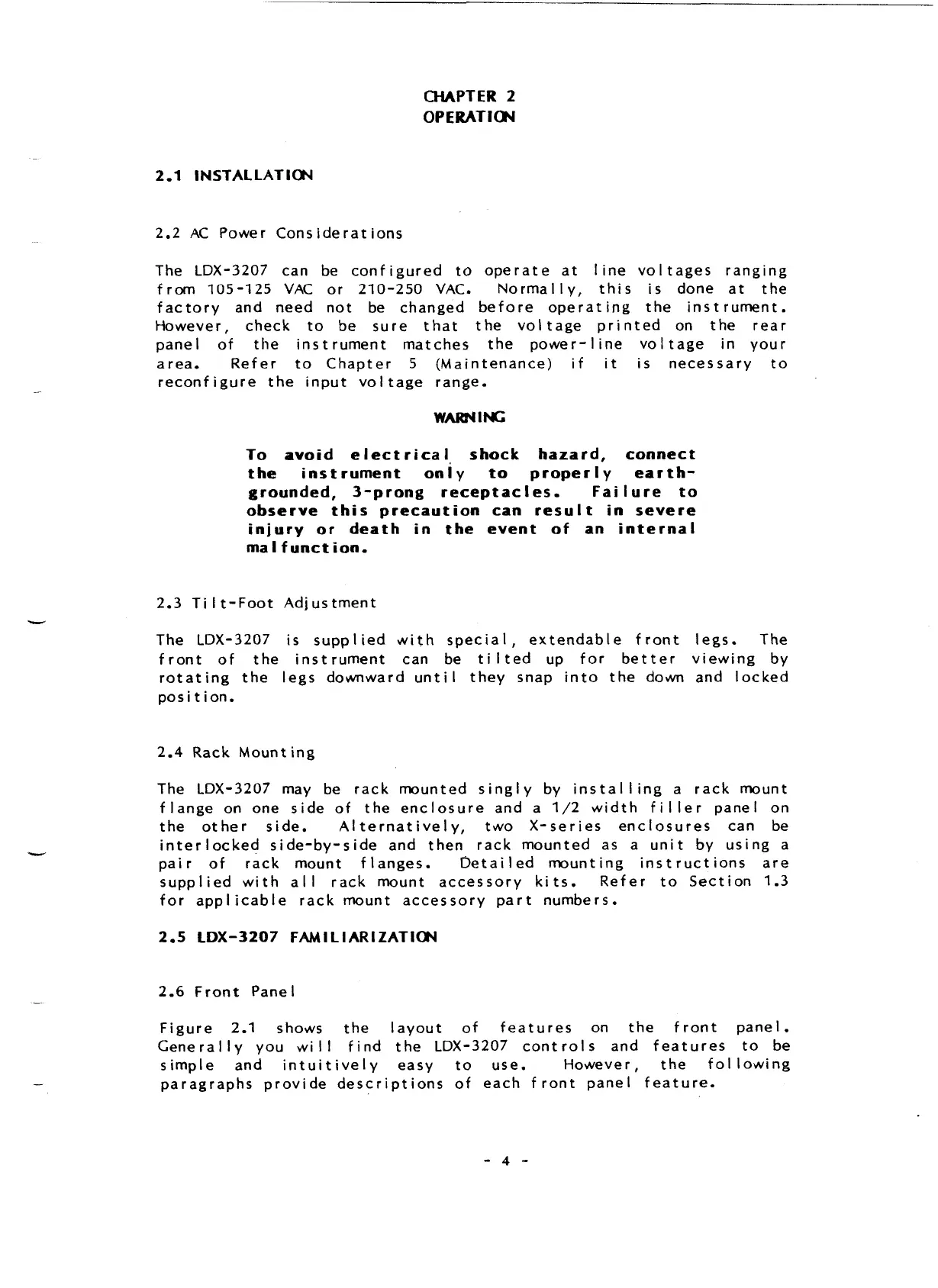CHAPTER
2
OPERATION
2.1 INSTALLATION
2.2
AC
Power Considerations
The LDX-3207 can be configured to operate at line voltages ranging
from 105-125
VAC
or 210-250
VAC.
Normally, this
is
done at the
factory and need not be changed before operating the instrument.
However, check to be sure that the voltage printed on the rear
panel of the instrument matches the power-line voltage in your
area. Refer to Chapter
5
(Maintenance) if
it
is
necessary to
reconfigure the input voltage range.
To avoid elect rica
l
shock
hazard, connect
the instrument only to properly earth-
grounded, 3-prong receptacles. Failure to
observe this precaution can result in severe
injury or death in the event of an internal
ma
l
function.
2.3 Ti
l
t-Foot Adjustment
The LOX-3207
is
supplied with special, extendable front legs. The
front of the instrument can be tilted up for better viewing by
rotating the legs domward until they snap into the down and
posit ion.
2.4 Rack Mounting
The LDX-3207 may be rack mounted singly by instal
I
ing a rack
oc ked
mount
flange on one side of the enclosure and a 1/2 width filler panel on
the other side. Alternatively, two X-series enclosures can be
interlocked side-by-side and then rack mounted as a unit by using a
pair of rack mount flanges. Detailed mounting instructions are
supplied with all rack mount accessory kits. Refer to Section
1.3
for applicable rack mount accessory part numbers.
2.6 Front Panel
Figure 2.1 shows the layout of features on the front panel.
Generally you wi
l
l
find the LDX-3207 controls and features to be
simple and intuitively easy to use. However
,
the f o
l
lowing
paragraphs provide descriptions of each front panel feature.
Artisan Technology Group - Quality Instrumentation ... Guaranteed | (888) 88-SOURCE | www.artisantg.com