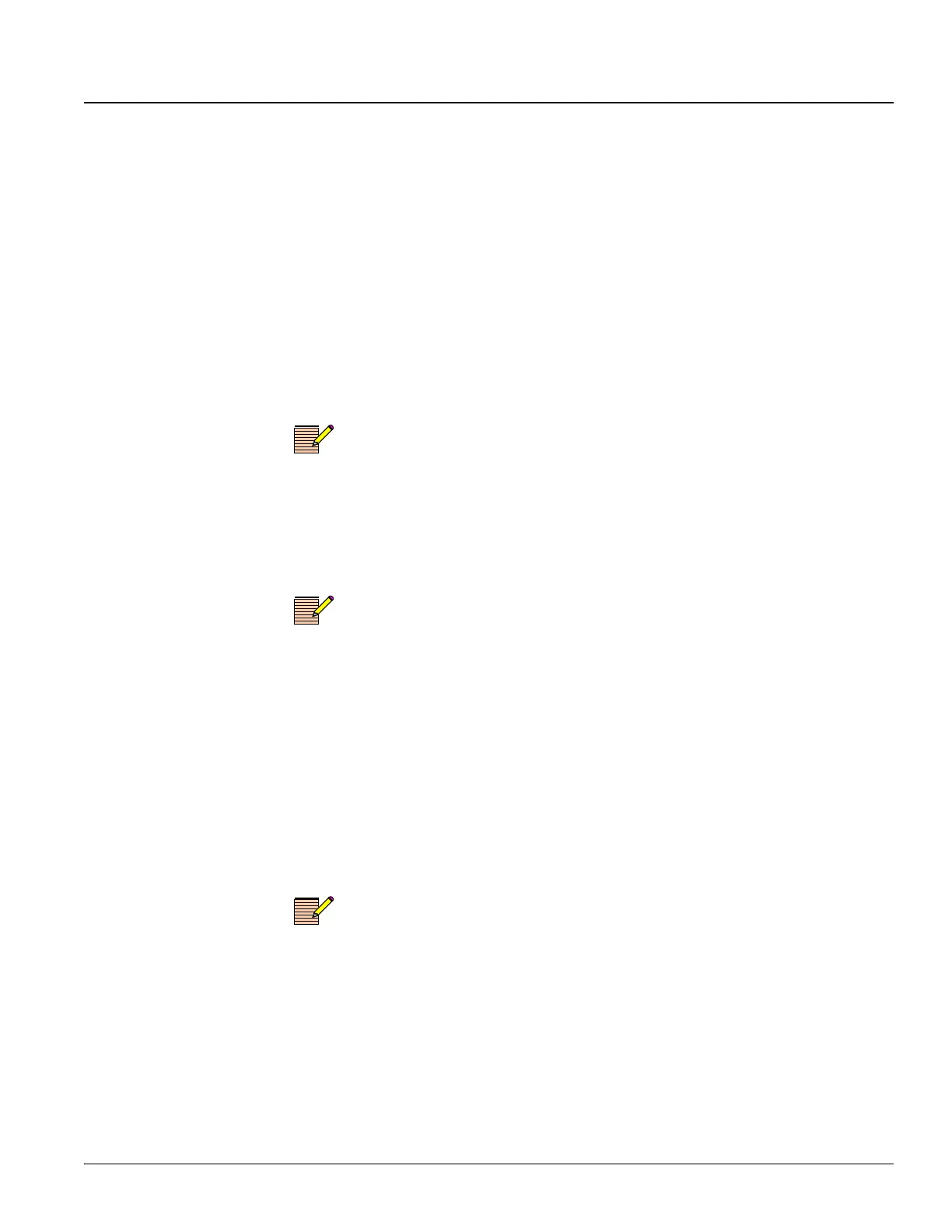2 of 4/August 2006
Quick Setup Instructions UDC-5212 and DTD-5225 Digital Clocks
DIP Switch Configuration
Use a pointed object to press and set the various DIP switches to make the following
control settings.
1. Setting the UDC/DTD to Clock Mode or Timecode Reader Mode
Using DIP Switch 6, you can set the UDC/DTD to operate in either clock mode or
Timecode Reader mode.
• Clock mode The UDC/DTD reads timecode input and displays it as a clock
reading (meaning only incrementing values).
To set the UDC/DTD to Clock mode, set DIP switch 6 to the right position. To set a
secondary reference source for the clock, see “4. Setting the Clock Secondary
Reference Source”.
Note
The timecode input must be continuous and increasing in value (counting up). If the
timecode source fails, the UDC automatically switches to the secondary reference (set
by switch 4), and continues to keep time while the colon LEDs flash twice per second.
• Timecode mode The UDC/DTD directly displays the timecode input source
(meaning both incrementing and decremented values).
To set the UDC/DTD to Clock mode, set DIP switch 6 to the left position.
Note
If the timecode source fails, the UDC/DTD maintains the last value and turns off the
colon LEDs.
2. Setting the Output Timecode Format
If the UDC/DTD is configured to operate as the Master (as indicated on the back of the
clock), meaning that it is can be used on Timecode Generator mode, you can use DIP
switch 5 to select the output timecode format. If your UDC/DTD is configured to
operate as the Slave, see “3. Setting the Perimeter LED Operation”.
• SMPTE Outputs SMPTE (non -dropframe) timecode. To use this format, set DIP
switch 5 to the left position.
• EBU Outputs EBU timecode format. To use this format, set DIP switch 5 to the
right position.
Note
To use the UDC/DTD in Timecode Generator mode, you must set DIP switch 2 to RUN
ON SECONDARY (right position).
3. Setting the Perimeter LED Operation
If the UDC-5212 is configured to operate as the Slave (as indicated on the back of the
clock), you can use DIP switch 5 to select how the perimeter LEDs display seconds.
• SMPTE The second LEDs single-step, with only one LED illuminated per
second. To use this type of LED display, set DIP switch 5 to the left position.
• EBU All second LEDs from the current second down to the zero second are
illuminated. To use this type of LED display, set DIP switch 5 to the right position.