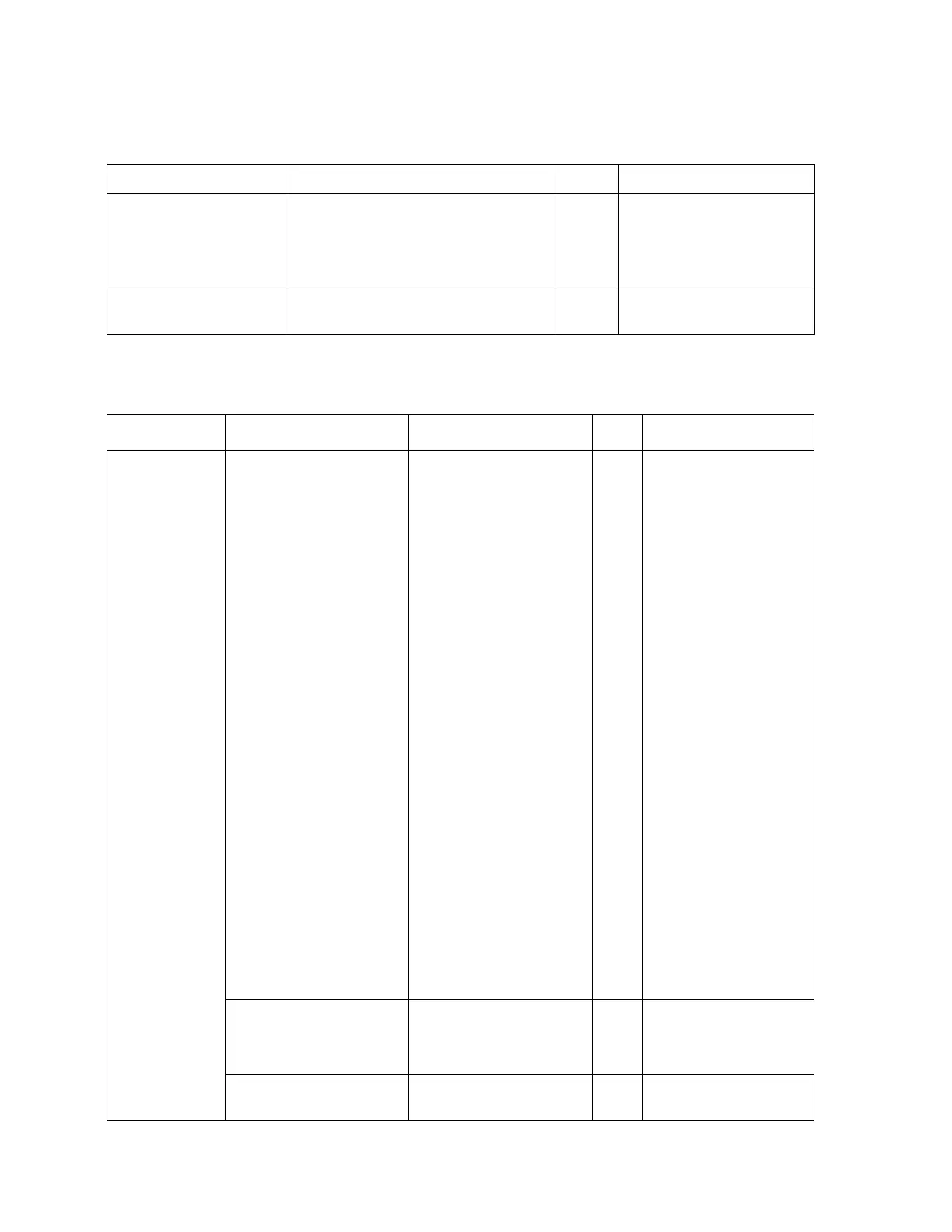Platinum™ IP3
Installation and Operation Manual PX-HSRMX-OBG Frame Sync and Mux Output Module
© 2016 Imagine Communications Corp. Proprietary and Confidential. September 2016 | Page 176
Processed Outputs
Enables automatic muting of audio outputs
when the V-bit is set
Muting on a detected V-Bit applies to PCM
audio channels only. Non-PCM audio
channels will not be muted.
Video
Processed
Outputs > Video
Displays the SDI video signal
standard
Unknown
525i 59.94
625i 50
720p 25
720p 29.97
720p 30
720p 50
720p 59.94
720p 60
1080p 23.98
1080p 24
1080p 29.97
1080p 30
1080p 25
1080i 50
1080i 59.94
1080i 60
1080p 50
1080p 59.94
1080p 60
1080p 50 DL
1080p 59.94 DL
1080p 60 DL
1080sF 23.98
1080sF 24
ASI
Indicates presence of SDI or
ASI signal. ASI signals will
automatically bypass all
processing stages.
Reports the presence of EDH
in the input SDI
