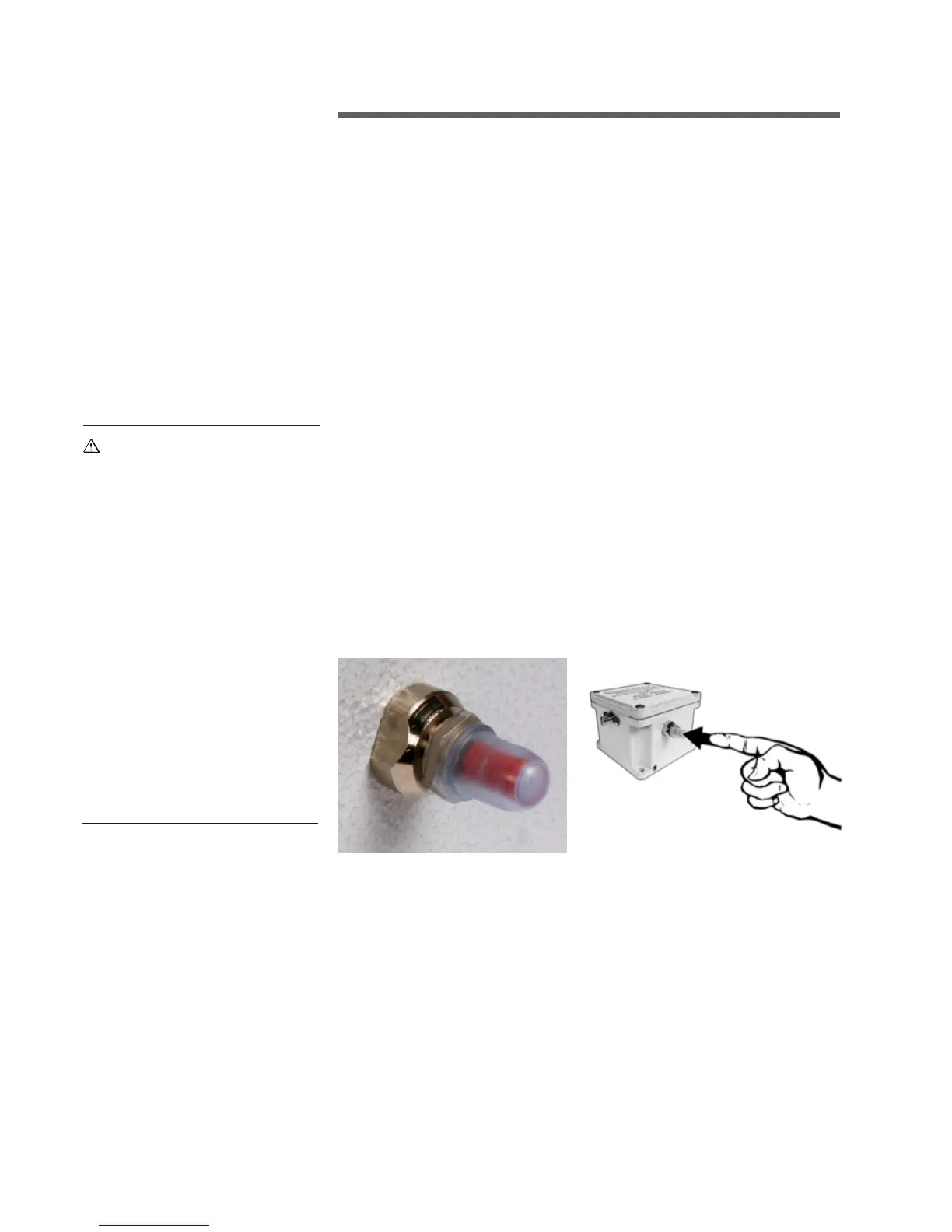6
operation
Switch Setup
The IMI switch is factory set to trip in the event of excessive shock/vibration
within its capability and should not require adjustment. If adjustment is required,
either the trip point needs to be adjusted or the switch is being subjected to an
abnormally high vibration or shock. Should adjustment be desired, reference
the procedure below or contact your local Marley representative for assistance.
Adjustment Procedure
Resetting the vibration switch may cause the fan motor to operate. Follow
lock out, tag out procedures.
Press the reset push-button to engage the magnetic latch, Figure 2. Be sure
the reset button remains depressed. If it does not remain depressed, turn
the sensitivity adjustment screw clockwise until it does, Figure 3. Turning the
adjustment screw clockwise increases the set-point at which the switch will
trip making it less sensitive to vibration. Turning the adjustment screw counter-
clockwise reduces the set-point making it more sensitive to vibration. The
adjustment range is 0 to 7g. Refer to Figure 4 for the factory default setting.
Factory Setting
The switch should be factory set. To confirm factory setting remove the lid and
measure the gap distance between the edges of the cylinder and the square
magnet, see Figure 4. If the gap setting is not 1/4" rotate the adjustment screw
clockwise or counter clockwise until a 1/4" (6mm) gap is obtained, Figure 3.
Using a 1/4" wide metal strip as a gauge works best.
Warning
Figure 2
