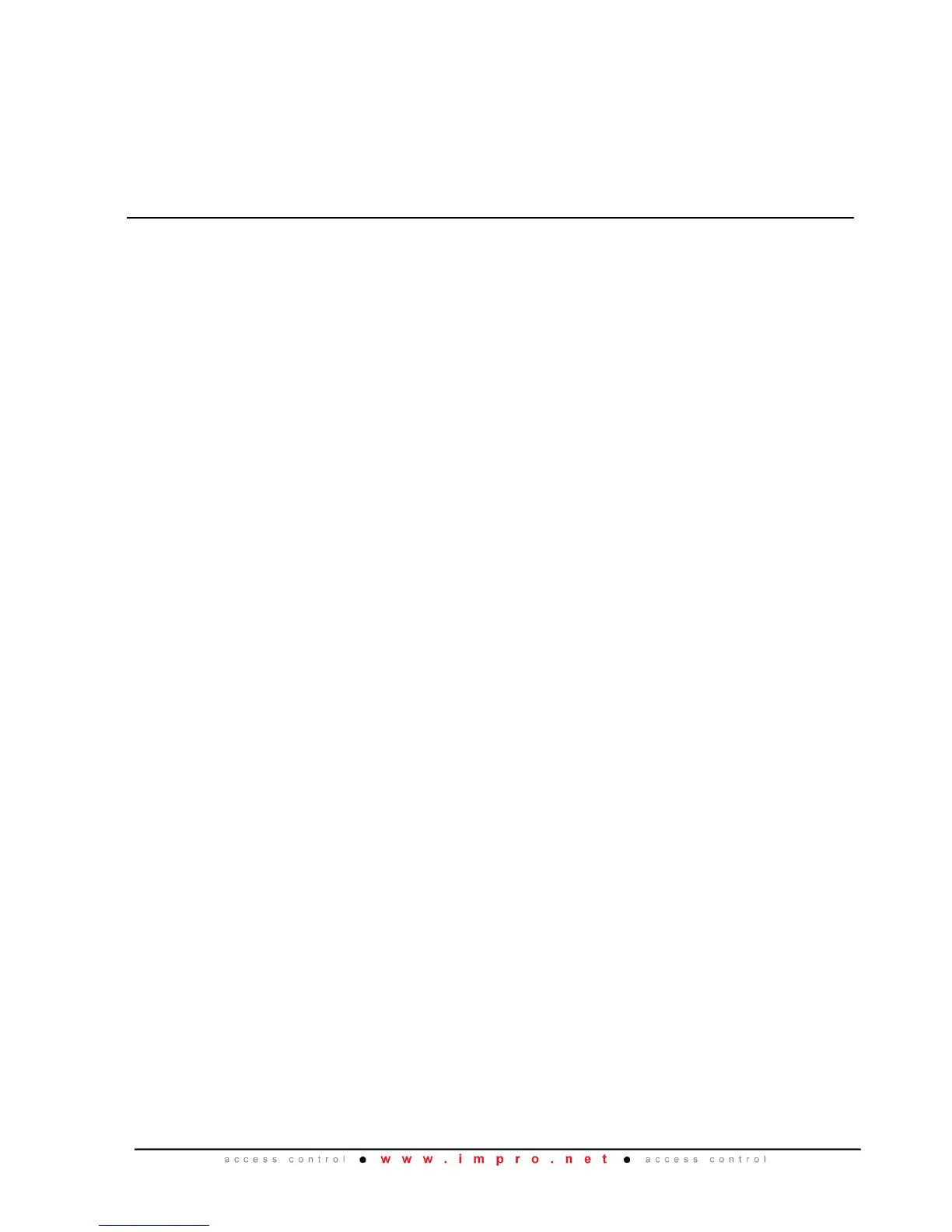Distance between Multi-discipline Readers
To avoid mutual interference, install the Multi-discipline Readers no closer than
500 mm (20 in) apart. Expect a drop in Tag read range where you install Multi-
discipline Readers back-to-back (that is on either side of a wall).
Mounting the Multi-discipline Readers
CAUTION: Make certain that you mount the Readers on a vibration-free
surface.
CAUTION: You may install Multi-discipline Readers in an open environment.
To do this, apply a slanted strip of general-purpose, black, silicone
based sealant between the mounting surface and the Backing Plate,
above the cable entry point. An open environment refers to any
environment affected by elements like rain or water.
Select the mounting position of the Multi-discipline Readers, considering accessibility,
routing of wires and visibility of the externally visible LED.
Secure the Multi-discipline Readers to the mounting surface, using suitable screws and
wall plugs, nuts and bolts or rivets.
Blank Space
