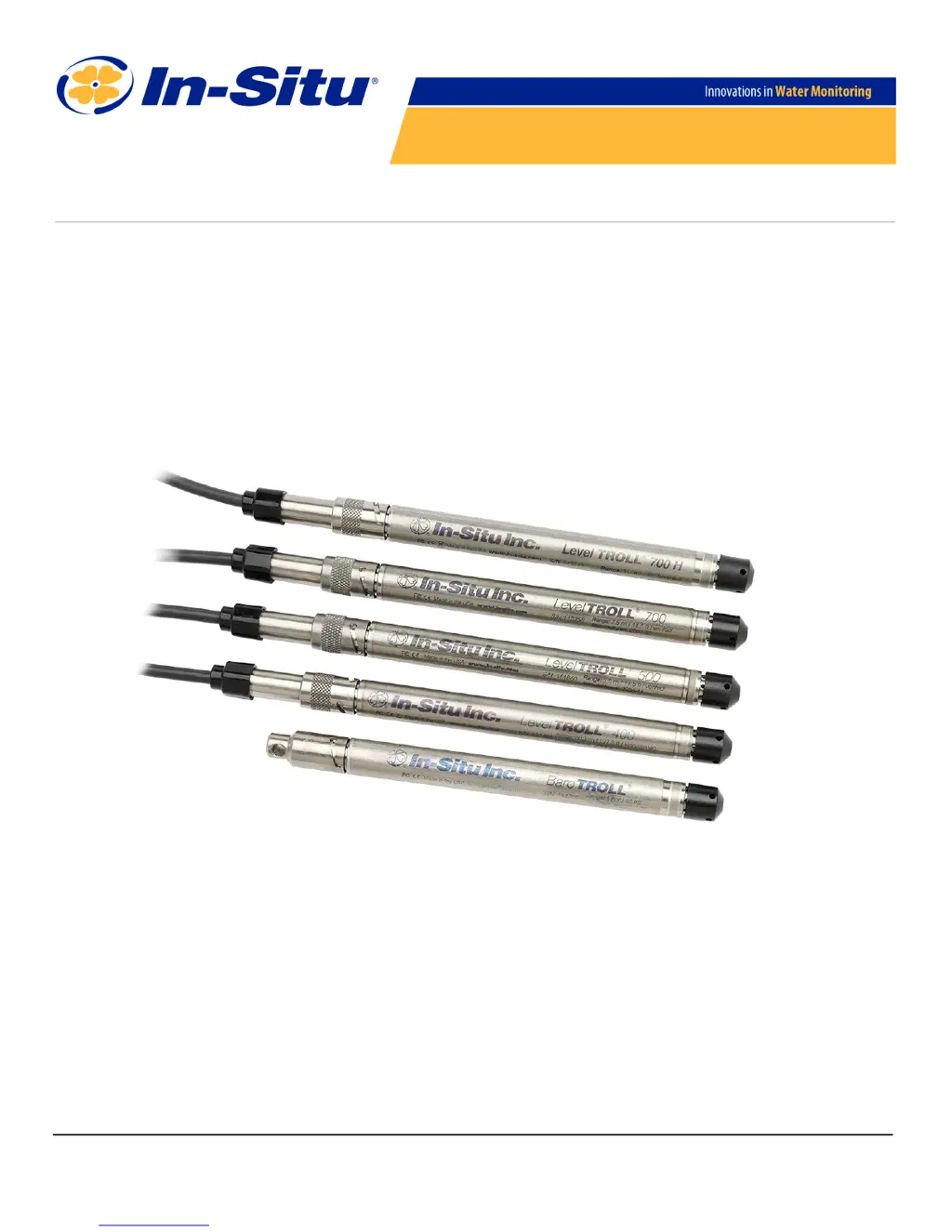How to fix Win-Situ 5 Software when it cannot connect to In-situ Measuring Instruments?
- TTrevor PriceAug 3, 2025
If Win-Situ 5 Software cannot connect to the In-situ Measuring Instruments, ensure cable connections are tight, clean, and dry, and securely attached to the instrument. Verify the correct COM port is selected under Preferences > Comm Settings and that communication settings in Win-Situ and the instrument match. You can reset device communication settings to serial defaults by clicking “Reset all Devices” in the Comm Settings dialog (Preferences > Comm Settings). Also, check that the internal battery has sufficient voltage or that external power is supplied.