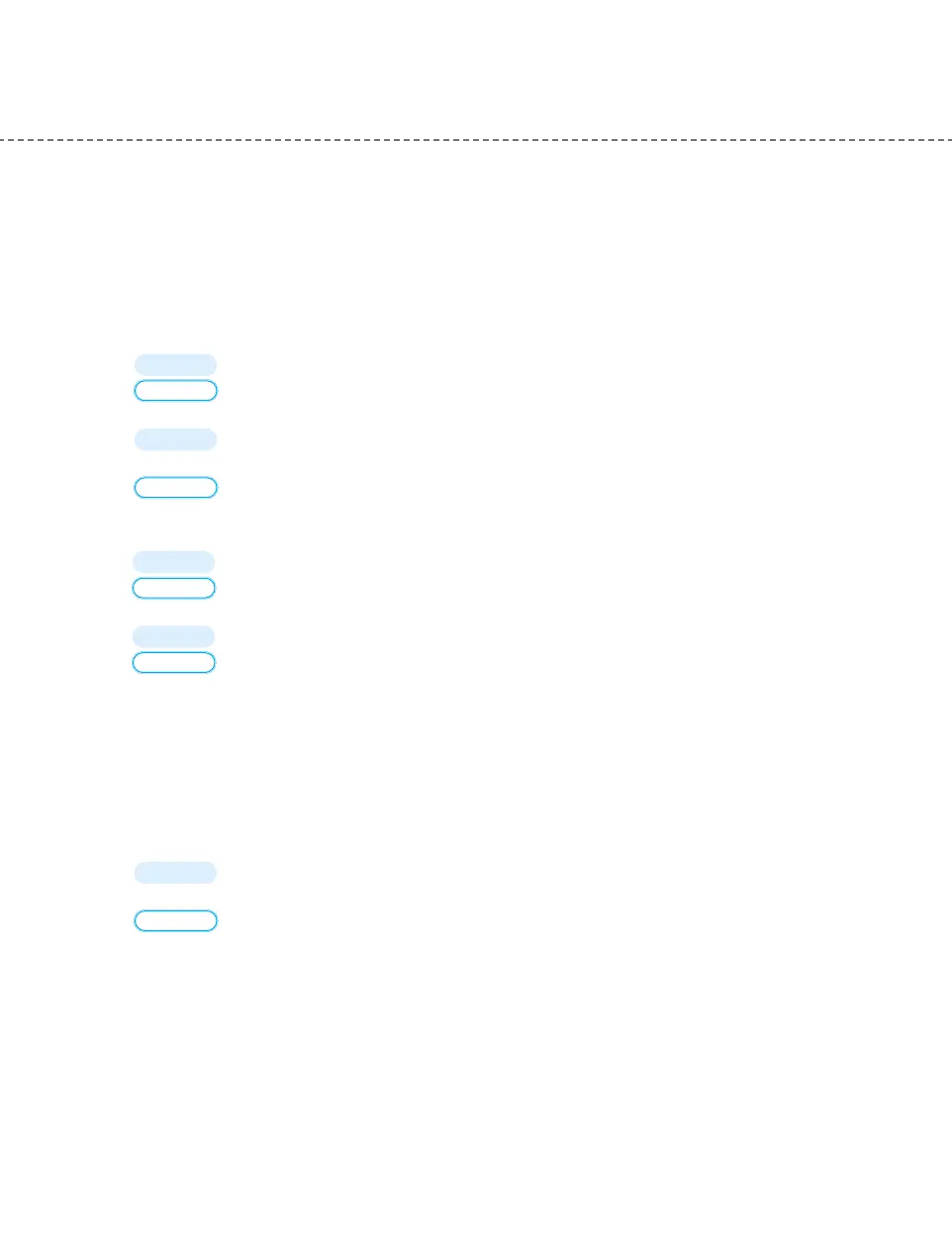This section lays out the order of steps you have to take in case of malfunction,
assuming that you have some basic knowledge how to operate the equipment.
If you still have problems after taking the following steps, contact Biospace.
A. The equipment does not seem to run, even the power is on.
(In normal situation, signal sounds and the LCD are on.)
Cause 1 The plug is not pushed all the way through the electrical outlet.
Action 1 Push the plug all the way into the electrical outlet.
Cause 2 Extension is not turned on (when using a surge protector) or the power does
not flow into extension.
Action 2 Check if the power flows into the extension and the electrical outlet where
extension is connected.
Cause 3 When adapter not provided by Biospace is used.
Action 3 Use only the adapter provided by Biopsace.
Cause 4 Adapter is not tightly inserted into InBody J10.
Action 4 Insert the adapter into the power input port tightly.
B. The measured weight seems very low, or shows a negative value.
(Normally, measured weight is close to what the examinee believes his or her actual
weight to be).
Cause 1 The weight sensor (loadcell) calibration was performed wrong during the
selfcalibration.
Action 1 Turn off the power of InBody J10, then turn it on again. Allow the unit to perform
self-calibration process again with no weight on the base frame.
The loadcell will be set to 0 kg. During self-calibration, even a small amount of
weight will affect the calibration.
Chapter 4 Problems and Solutions
4-2
2. Troubleshooting
