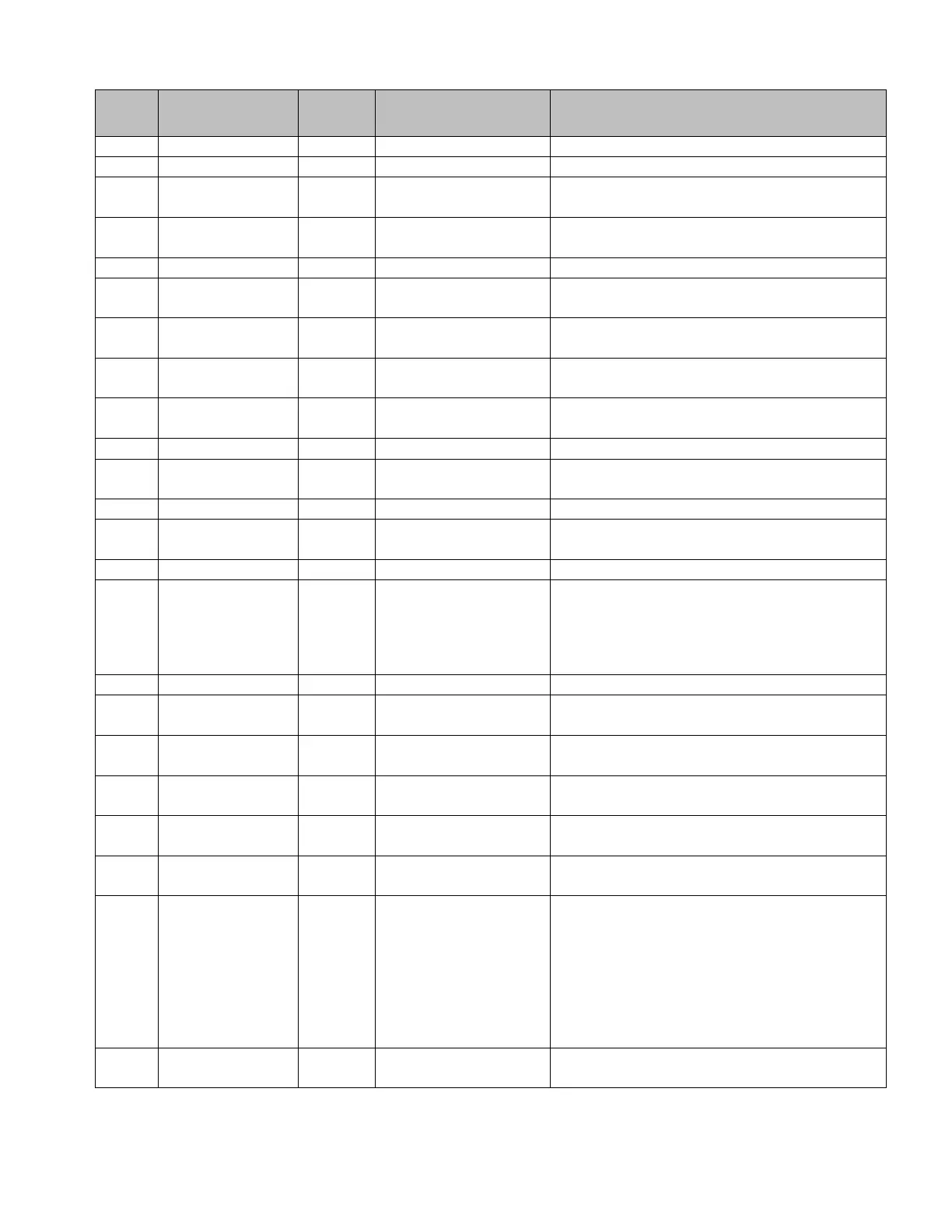Segmented Mode: Sets high relay limit tap
Segmented Mode: Sets present tap position
Segmented Mode: Loads present tap
position into memory
Enables display of “r” or “L” in Function
Modes 20 and 21
Enables analog output Calibration Mode
Forces the analog output to its lowest signal
output
Forces the analog output to its high scale
signal output
Forces the analog output to its mid scale
signal outputs
Forces the analog output to alternate between
high and low scale signal outputs
Display LED Test: Turns on all LED’s
RS-232 Echo Test: Re-transmits characters
received through the RS-232 serial port
Calibrates synchro input circuitry
Relay Test: UP and DOWN keys toggle
between LO and HI relays
Causes the display to go blank after 60 sec.
RS-232 Mode: 0=Serial Disabled,
1=Data Logger Mode, 2=Polled Mode,
3=Sampled Mode, 4=Serial Command Mode,
5=Reserved, 6=RS485 MODBUS Mode,
7=Remote Display Driver Mode
Auto – Reset after “FA 25” Error (Page 13)
Scaled Mode: Add a data point pair to the
Non-Linear Conversion Table (Page 15)
Select a data point pair
from the N.L. Table
Scaled Mode: Delete a data point pair from
the Non-Linear Conversion Table
Select a data point pair
from the N.L. Table
Scaled Mode: Edit a data point pair in the
Non-Linear Conversion Table
Select a data point pair
from the N.L. Table
Scaled Mode: Display a data point pair in the
Non-Linear Conversion Table
Scaled Mode: Add a learned data point pair to
the Non-Linear Conversion Table
2400, 4800, 9600,
14400, 19200,
28800,38400, 57600,
76800
7 or 8
n, E, O
1 or 2
1 to 255
Sets serial port parameters: (press the UP or
Down key to select a value, press the enter key
to advance to the next parameter)
Baud rate
Word length
Parity (n=none, E=even, O=odd)
Stop bits
Address (for RS-485 Multi-drop)
Toggles between Numeric and Alphanumeric
menus