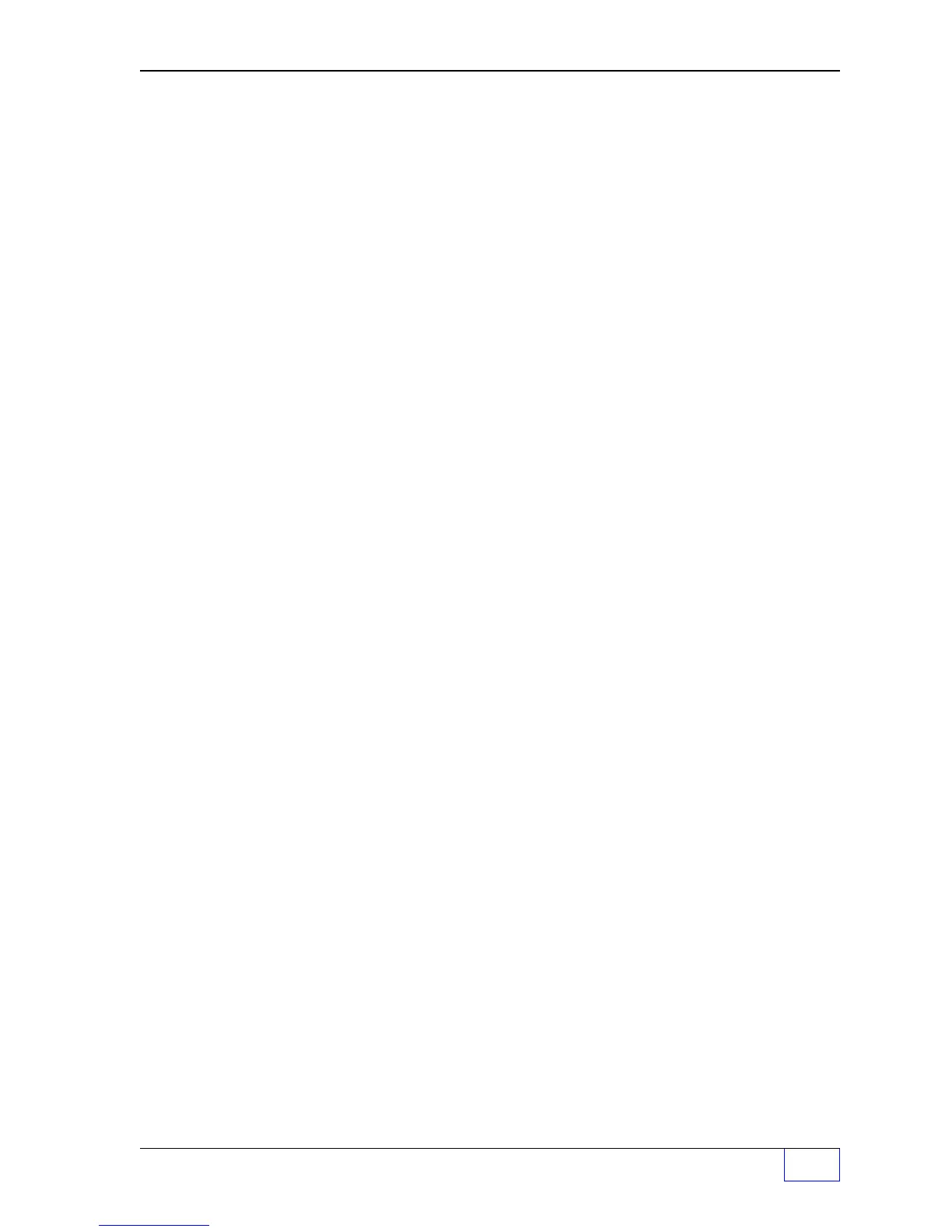Tank Setup Page 2 - 7
2
Tanks – SPECIAL TANK N Menu (C
ONTINUED
)
DELETE
SELECT POSITION WITH UP/DN POS # Select the POS # to delete (
UP
/
DOWN
▲▼).
LEVEL
+X
VOLUME
+Y
Press
ENTER
to accept this data.
ARE YOU SURE? Press
ENTER
to accept this data.
EDIT
SELECT POSITION WITH UP/DN POS # Select POS # to edit
(UP
/
DOWN
▲▼).
LEVEL
+X
VOLUME
+Y
Press
ENTER
to accept this data.
(correct the mistake and press
ENTER
again)
DISPLAY
CORRECTION TABLE N POS N
LEVEL
+X
VOLUME
+Y
Use
UP/DOWN
▲▼ keys to scroll thru list.
Worksheet 2-1 and 2-2 are shown on the next two pages