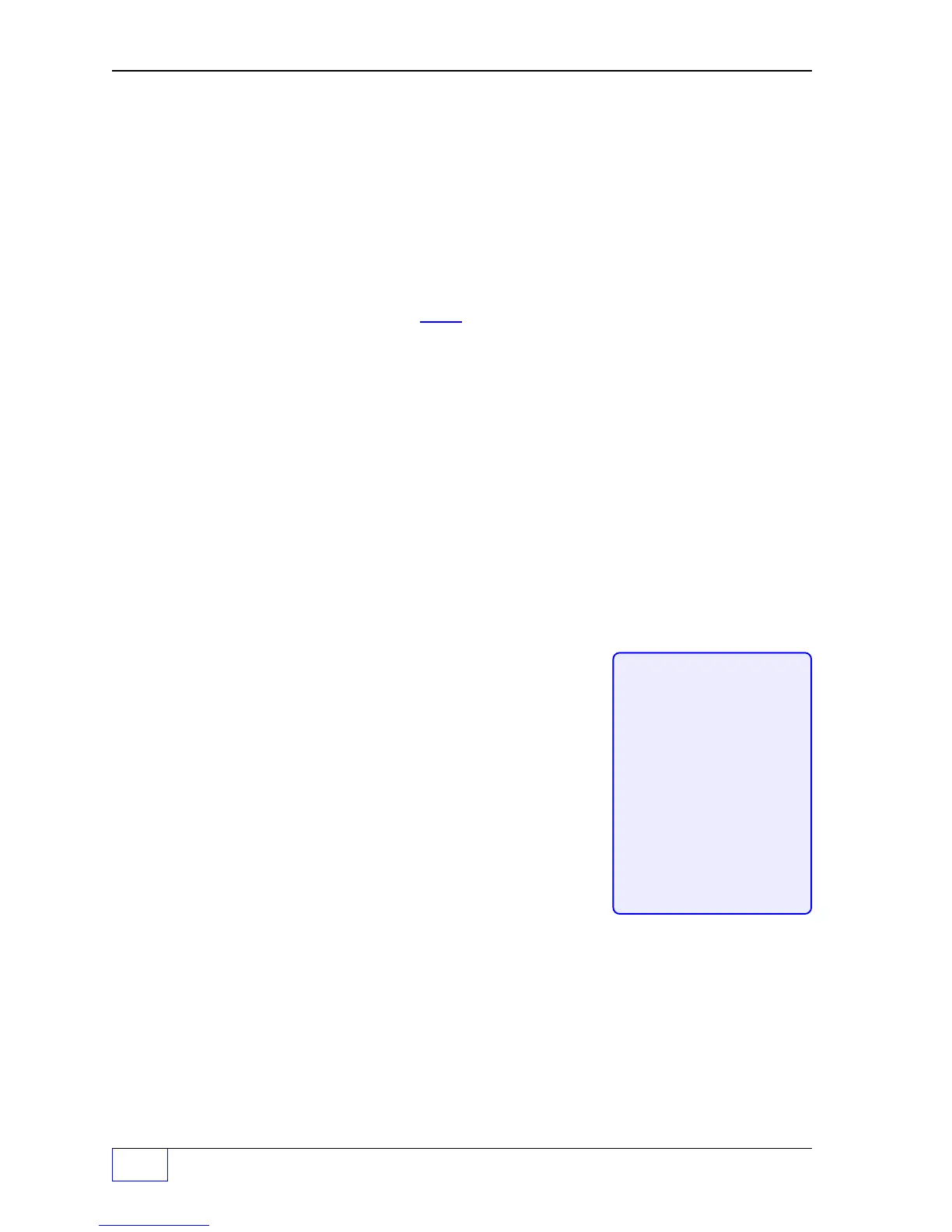17
Page 17 - 2 Tank Sentinel Setup Programming Guide
Sensors Menu (C
ONTINUED
...
FROM
PREVIOUS
PAG E
)
SENSORS Press (
M
) key.
AUTO CFG (Automatically identify the sensors) Press
M1
key.
SENSOR 1 Press (
M
) key.
SENSOR 2 Use
UP/DOWN
▲
▼ keys to show more choices.
: (SENSORS 13 – 28 are
optional
with the TS-1001/504)
SENSOR 40 (SENS0RS 25 – 40 are
optional
with the TS-2001/508)
NAME Press
M1
key.
SENSOR NAME N
N = SENSOR channel Number
SENSOR N
9 characters
Use keypad to input / change sensor name (
optional
)
Press
ENTER
to accept this data.
TYPE Press
M2
key.
STD
Use
UP/DOWN
▲
▼ keys to show more choices.
(or TSP
-
DIS, TSP-DDS, TSP-DTS, Press
ENTER
to accept this sensor ... do not change
TSP-HIS, TSP-MWS, TSP-DVS) any sensor type - use AUTO CFG instead)
Depending on which sensors are installed will determine which of the following alarm Output
Groups (OG) choices will appear. OGs can be assigned to activate annunciators, or control
relays / devices on alarm. OGs are sensor and channel dependant. Document the Sensor
and Output Group Assignments on the Worksheets provided on the following pages.
STD OG (only for standard sensors)
STANDARD OUTPUT GROUP N
NONE
(A to FF or ALL) assign alarm to Output Group N
PROD OG (with TSP –DIS, DDS, DTS or MWS sensors)
PRODUCT OUTPUT GROUP N
NONE
(A to FF or ALL) assign alarm to Output Group N
WATER OG (with TSP–DIS, DDS, DVS or DTS sensors)
WATER OUTPUT GROUP N
NONE
(A to FF or ALL) assign alarm to Output Group N
SMP FL OG (with TSP–DDS or DTS sensors)
SUMP FULL OUTPUT GROUP N
NONE
(A to FF or ALL) assign alarm to Output Group N
DRY WL OG (with TSP–MWS sensor)
DRY WELL OUTPUT GROUP N
NONE
(A to FF or ALL) assign alarm to Output Group N
HGH BR OG (with TSP-HIS sensor)
HIGH BRINE OUTPUT GROUP N
NONE
(A to FF or ALL) assign alarm to Output Group N
LOW BR OG (with TSP-HIS sensor)
LOW BRINE OUTPUT GROUP N
NONE
(A to FF or ALL) assign alarm to Output Group N
VAPOR OG (TSP-DVS sensors only... other DVS sensor menus items on next page)
VAPOR OUTPUT GROUP N
NONE
(A to FF or ALL) assign alarm to Output Group N
NOTE
☞
Typical Output Group
Choices
UP/DN ▲
▼ to show choices
ENTER
to select
NONE
ABCDEF
GHI J KL
MNOPQR
RTUVWX
YZ
AA BB CC DD EE FF
ALL