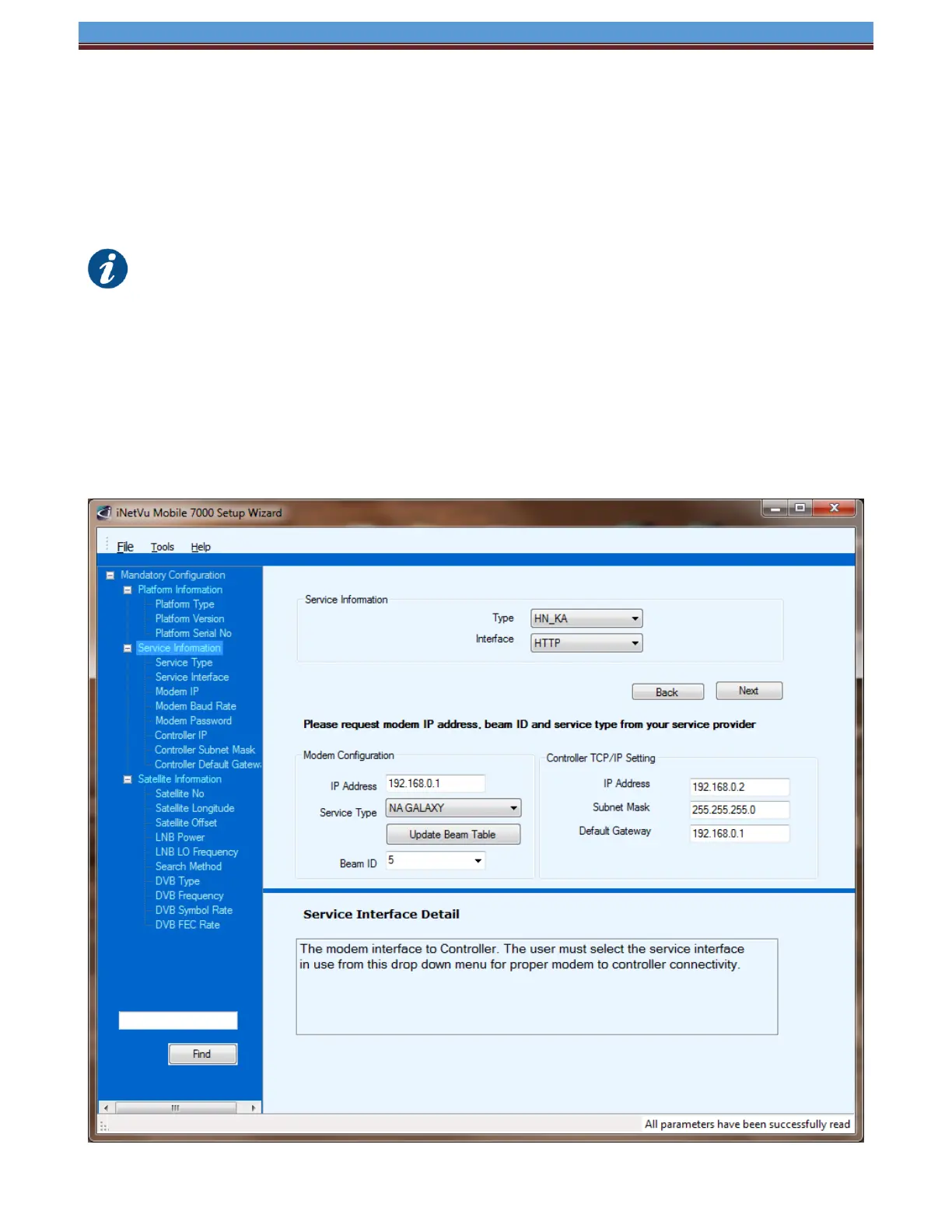INETVU® MOBILE SYSTEM QUICK START – HUGHES KA
6. Complete the Service Information section, set to HN_KA as the Service Type. Select the
Interface method you wish to use and configure accordingly. Mouse over each selection for a
detailed description. After changes have been made please click “Next” to continue.
Service Information
Type: HN_KA
Interface: HTTP (how the Controller will communicate with the Modem)
Modem Configuration
Please configure the modem in the following order
1. IP Address: Enter the Modem IP Address
2. Service Type: Select the Service Type
3. Update Beam Table: Click to update the Beam Table for the selected Service Type
4. Beam ID: Select the appropriate Beam ID for your location. Consult with your NOC
Controller TCP/IP Settings
IP Address: Controller IP Address
Subnet Mask: Controller Subnet Mask
Default Gateway: Controller Gateway (Modem or Router)