3 Hardware setup
The MERUS
TM
audio amp HAT is is designed to be mounted directly on top of a Raspberry Pi Zero, just like other
HATs. A female header is used on the board for this purpose. In order to safely separate the HAT from the
Raspberry Pi board, 4 mm 2.5 M hex spacers are recommended. Normally 2.5 M screws will be used to attach
both boards from bottom (Raspberry Pi) to top (HAT). The length of the screws depends on the attachment
below the Raspberry Pi. For this purpose, a minimum space of 4 mm between the Raspberry Pi and the surface
below is suggested to provide good air flow without overheating of the Raspberry Pi Zero. Passive loudspeakers
should be directly connected to the terminal blocks of each channel. With regard to cable length, the MERUS
TM
audio amp HAT supports up to 60 cm length where radiated emission tests are necessary. However, in most of
its applications this condition won’t be needed and cables up to 5 m can be used.
Figure 5 and Figure 6 show an assembly example with this hardware setup.
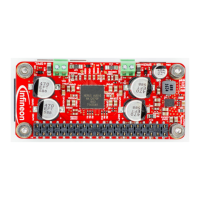
