4. After the flash process insert the SD card into the Raspberry Pi and turn it on.
5. To configure the wireless network settings of moOde audio, connect your host machine or mobile
phone to the “Moode” network and then type http://moode.local into your browser (password is
moodeaudio).
6. Go to the configure section(under the “m” menu) at the top right corner and select “Network”. Press
scan and select your netwowrk name in the SSID slot. Finally, insert your country and password. Press
save but don’t reboot the system yet.
Figure 8 moOde audio player GUI. Network configuration
7. Next, go to the configure section again and select audio. In “I2S audio device” sleect MERUS
TM
audio
amp piHAT as the system’s sound card and press “SET”.
Figure 9 moOde audio player GUI. I
2
S configuration
8. Scroll down and under “Renderers” turn the Bluetooth and pairing agent options “on” and press “SET”
in both. Then turn on the “Airplay” option and also press “SET”. Finally, press “EDIT” under Airplay and
configure it for 44.1 KHz and 32-bit playback. Don’t forget to press save!
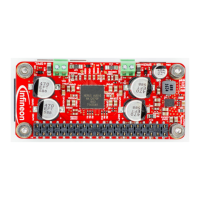
