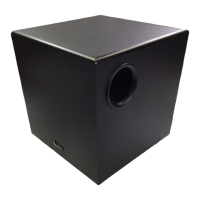Do you have a question about the Infinity Intermezzo 4.1t and is the answer not in the manual?
Critical precautions to prevent electric shock and damage, including warnings not to open the unit.
Overview of the loudspeaker system's design principles and revolutionary performance.
Details the advanced diaphragm material for superior audio performance and durability.
Describes the magnetic shielding, cast-frames, and cone structure optimized for minimal distortion.
Explains how the system minimizes room-generated sound problems for better listening.
Explains the BASH amplifier technology for increased efficiency and audio performance.
Suggests matching center and surround speakers for a complete home-theater setup.
Lists and illustrates the components included with the R.A.B.O.S. kit and other accessories.
Guidelines for positioning speakers in stereo or home-theater front stages for optimal sound.
Recommendations for placing surround speakers in 5.1 and 7-channel systems for immersive audio.
Identifies and describes the function of all controls on the rear and front panels of the unit.
Step-by-step guide for connecting to a basic 2-channel receiver without subwoofer output.
Instructions for connecting to a receiver with preamp outputs and inputs for enhanced flexibility.
Connection guide for Dolby Pro Logic, Digital, or DTS receivers with a subwoofer (LFE) output.
Connection guide for digital processors with separate power or multichannel amplifiers.
Connection guide for Dolby Pro Logic receivers with full-range subwoofer outputs.
Lists the items included in the R.A.B.O.S. calibration kit for system tuning.
Explains how R.A.B.O.S. optimizes low-frequency response based on room acoustics.
States the objective of equalizing speakers to complement the listening room for better bass.
Provides instructions and preparations for conducting R.A.B.O.S. calibration tests.
Lists all tracks on the R.A.B.O.S. Test CD for diagnostics and calibration procedures.
Describes the handheld acoustic measurement device used for R.A.B.O.S. calibration.
Guides on where to position the RSLM for accurate measurements during calibration.
Sets the system playback level for subsequent calibration tests to ensure accuracy.
Scales subwoofer output to optimize the RSLM indicator range for accurate measurements.
Instructions for taking low-frequency measurements using the RSLM and template.
Guides on plotting frequency response readings onto the measurement template for analysis.
Instructions for marking data points when the RSLM signal is too low to be measured.
Shows how to connect plotted points to visualize the frequency response and identify issues.
Explains the parameters of a parametric equalizer: Frequency, Level, and Bandwidth.
Details how to fill in the Frequency, Level, and Width fields on the template for adjustment.
Instructions for using the Width Selector to match the response peak on the template for calibration.
Guides on identifying and correcting single dominant peaks in the frequency response.
Explains how to determine and set the appropriate attenuation level for peaks.
Provides guidance and examples for analyzing measurement data and applying corrections.
Strategies for correcting systems with two prominent response peaks.
Guidance on managing response peaks that occur near dips in the frequency curve.
How to interpret and correct a very narrow, high-amplitude peak.
Steps to take when encountering narrow dips, including repositioning the RSLM.
Identifies when no equalizer adjustment is needed based on measurement results.
Explains how to use the R.A.B.O.S. key and table to set the equalizer controls.