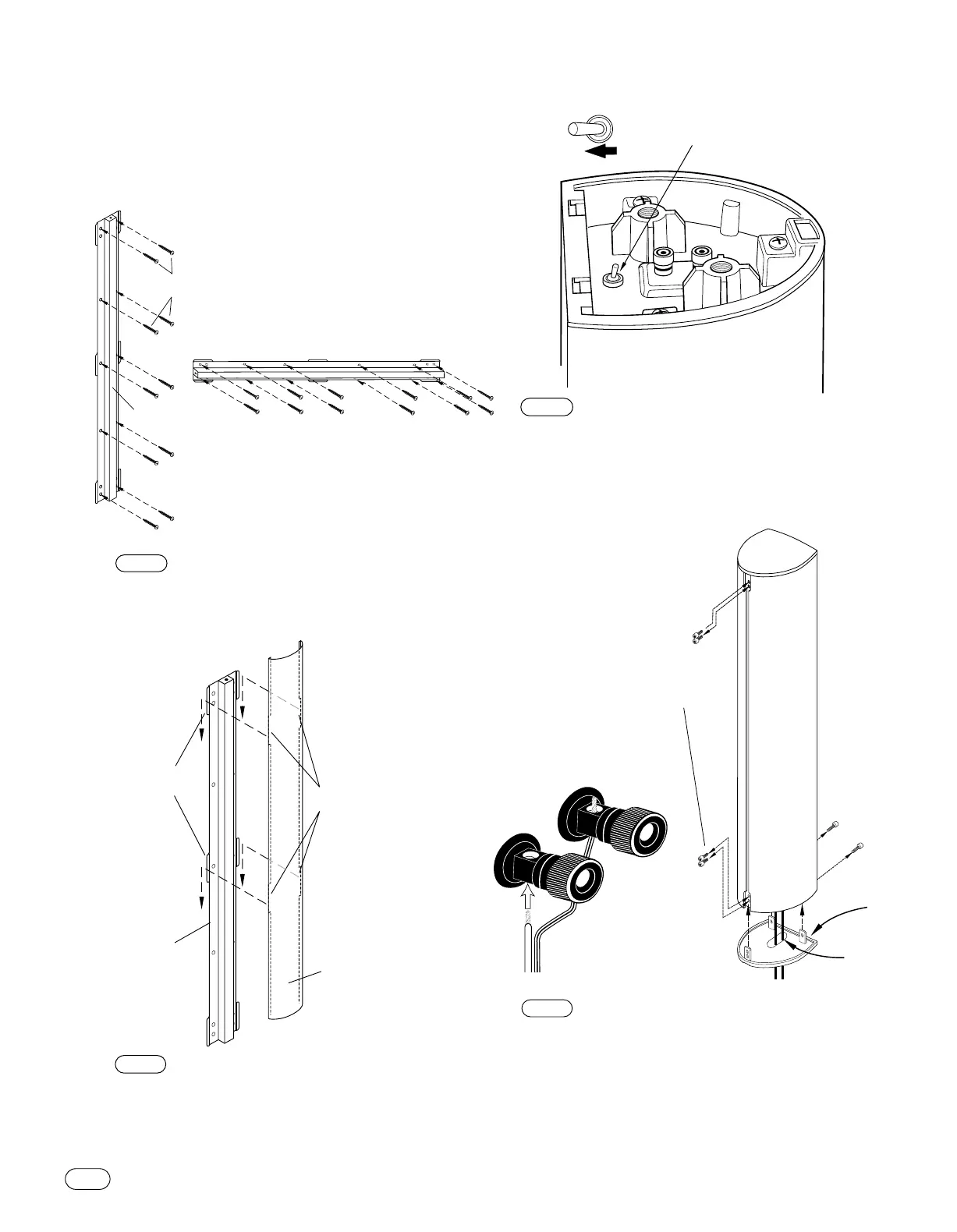– Tower: Remove (2) existing screws in top and (4)
in bottom of Speaker Tower as shown.Feed your speaker cables
through the slot in the Bottom End Cap as shown and connect to
the terminals.Place the Bottom End Cap on the Speaker Tower
bottom.
Center: Attach speaker wire to terminals as described in the
center-channel Owner’s Guide.
STEP 4
BLACK = –
NO STRIPE = – STRIPE = +
RED = +
2
PRELUDE MTS WALL BRACKETS
10-32 SOCKET
HEAD SCREWS
REMOVE SHORT
AND REPLACE
WITH LONG
10-32 SOCKET
HEAD SCREWS
PROVIDED
10-32 SOCKET
HEAD SCREWS
BOTTOM
END CAP
SPEAKER
CABLES
SPEAKER
CABLES
SPEAKER
CABLES
WALL
BRACKET
BRACKET
COVER
WALL
BRACKET
FLANGES
FLANGE
CUTOUTS
– Align Flange Cutouts in Bracket Cover flange with
Wall Bracket flanges and slide Bracket Cover onto Wall Bracket.
Now slide Bracket Cover so that it centers on the Wall Bracket.
This should be a tight fit.
TOGGLE SWITCH
VIEWING CUP IN BOTTOM
OF SPEAKER TOWER
High
Pass
Full
Range
Full
Range
High
Pass
– Tower Only: When using the tower as a surround
speaker,set Toggle Switch in tower cup to “Full Range.”When
using as a front channel,set Toggle Switch in tower cup in
bottom to the “Full Range”position.Please consult the
Prelude MTS Subwoofer manual for exceptions to this setting.
STEP 2
S
TEP 3
WALL
BRACKET
WALL ANCHORS
AND SCREWS
NOT PROVIDED
TOWER
CENTER
– When mounting each bracket to the wall,try and
position it so that you anchor it to wall studs.Be sure to anchor the
bracket firmly to the wall to sufficiently hold the speaker.Use
screw positions as shown in Step1.
STEP 1
Wall-Mounting the Speaker Using the Wall Brackets
The customer is responsible for proper selection and use of
mounting hardware and for correctly and safely wall-mounting
the speakers.
Prelude MTS WB/WBC OM 11/15/99 3:18 PM Page 2