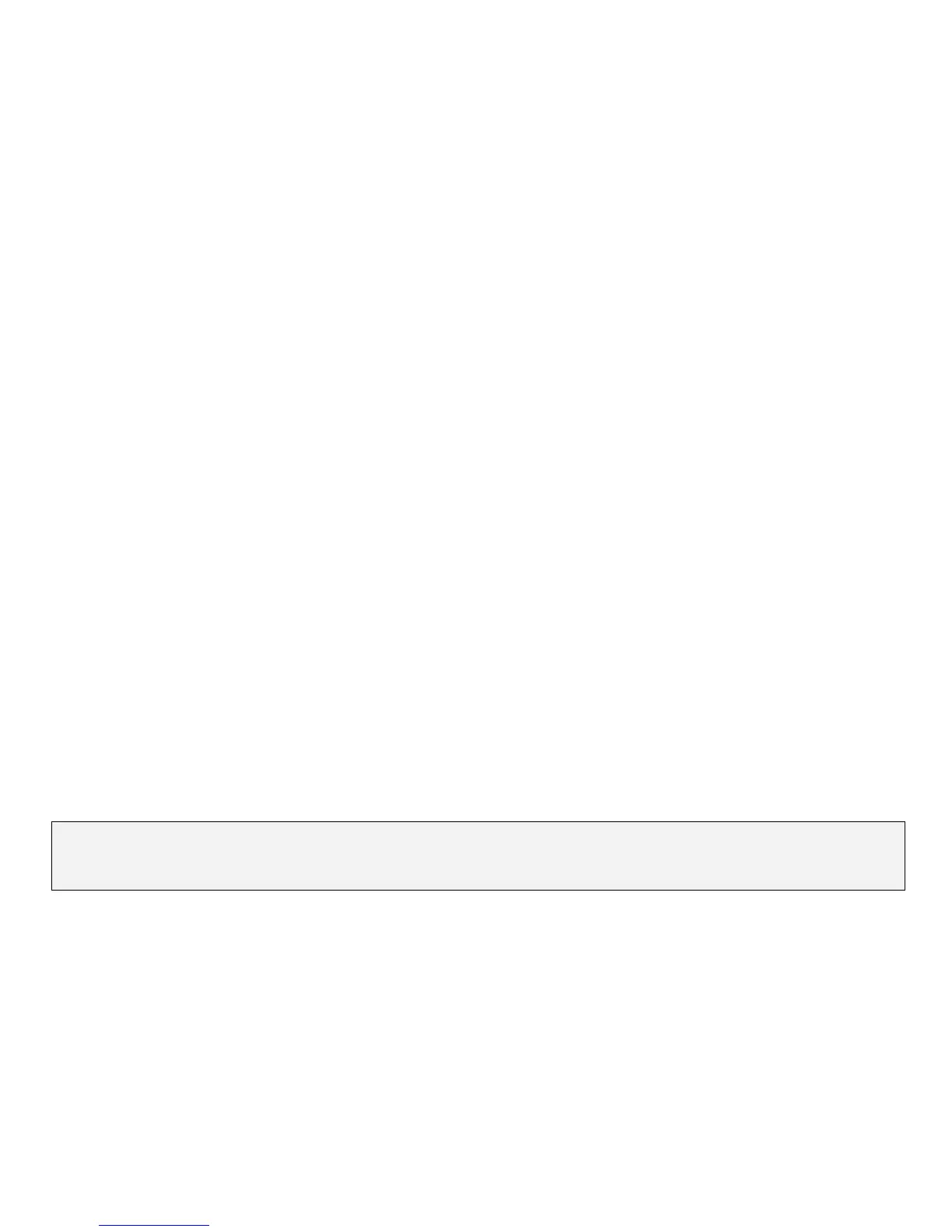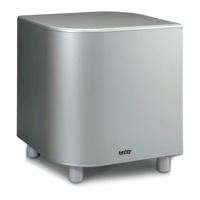TROUBLESHOOTING (cont’d)
IV UNIT BLOWS FUSES INSTANTLY
Desolder, remove power supply wires from PC-1 (blue & black). Replace fuse, power up unit again.
Fuse will probably not blow. If it does, see f#2.
1) Problem is usually shorted output transistor or diode semi-bridge on PC-1. These consist of:
TIP 35C/36C TO-218 package
BD 911/912 TO-220 package
FEN 16/FEP 16 TO-220 package
Recommended method to power up the unit after an output transistor replacement is with a
Variac, slowly turning up the input voltage and watching a meter for high AC currents (greater
than 100 mA).
Occasionally the output transistors are O.K. or after a replacement, high currents will continue to
appear. The problem is with one of the biasing transistors Q4, 5, 6, 7, 8, or 9. All junctions can be
tested in the circuit with a "diode check" function on a DMM. If a short is found, however, remember
some output devices are in parallel and will have to be removed to confirm the short.
2) Problem is a shorted toroidal power transformer. Replace if defective.
RECOMMENDED FINAL INSPECTION
Check for a burnt or deformed thermistor (attached to power cord plug & switch). Replace if
defective.
Make sure the toroidal transformer is tight and will not move easily by hand.
Make sure the two (three on the older RS sub) phillips screws holding the PC-1 transistor clamp (on
the front of the faceplate) are tight. Loose screws mean poor transistor heatsinking,
possible
premature failure.
Make sure the correct line fuse is in place:
120 volt - 3A GMA slo-blo only
230 volt – 1.5A GMA slo-blo only
Make sure the red output wires are still maintaining an airtight seal as they thread through the plastic
amp cover. Re-seal if necessary.