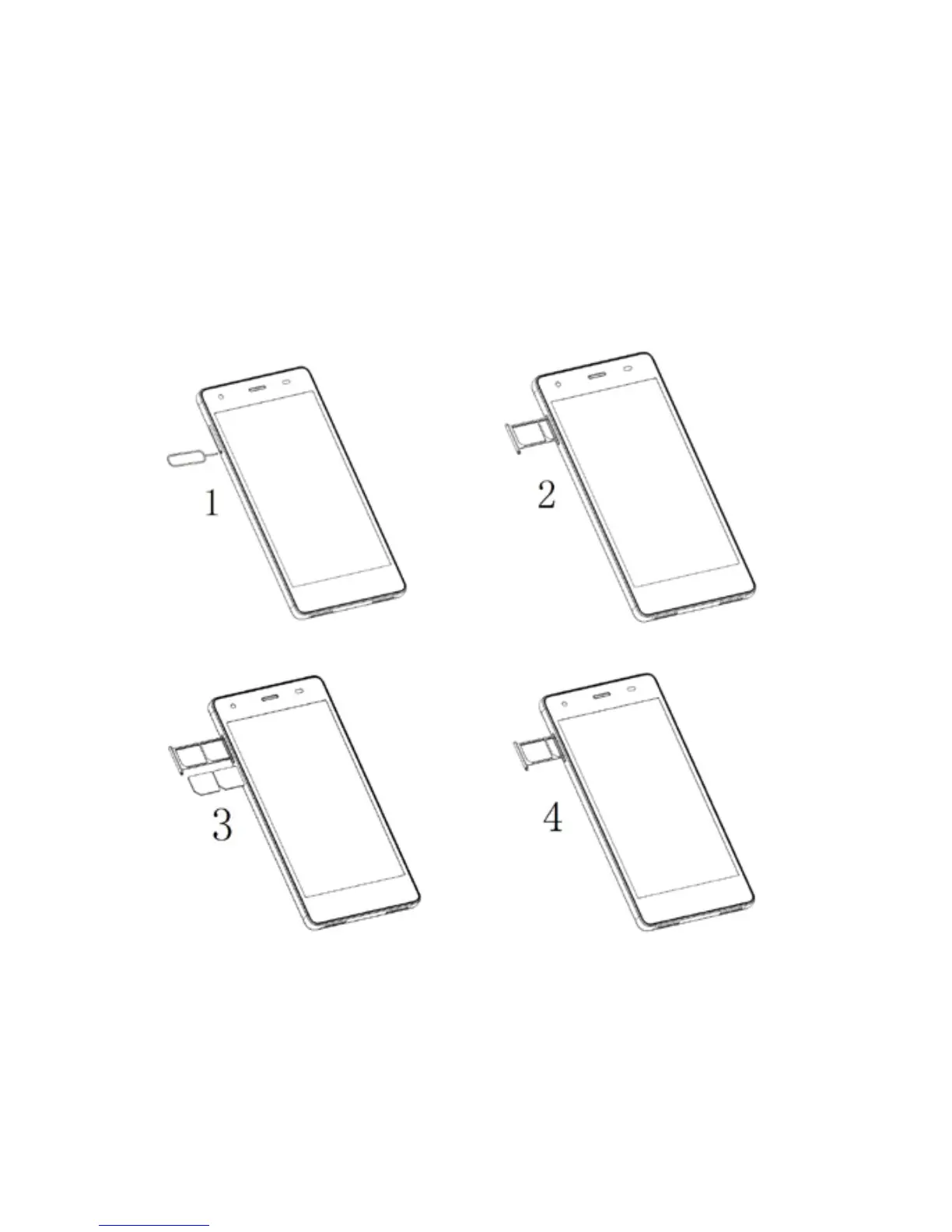Insert SIM card & SD card
1. Push the holder in the card slots next to the thimble hole it
pops out.
2. Place the SIM cards ( or SD card ) face down and align it with
the opening of the holder.
Notably, slot 2 can only be put in one card, SIM card OR SD
card.
2