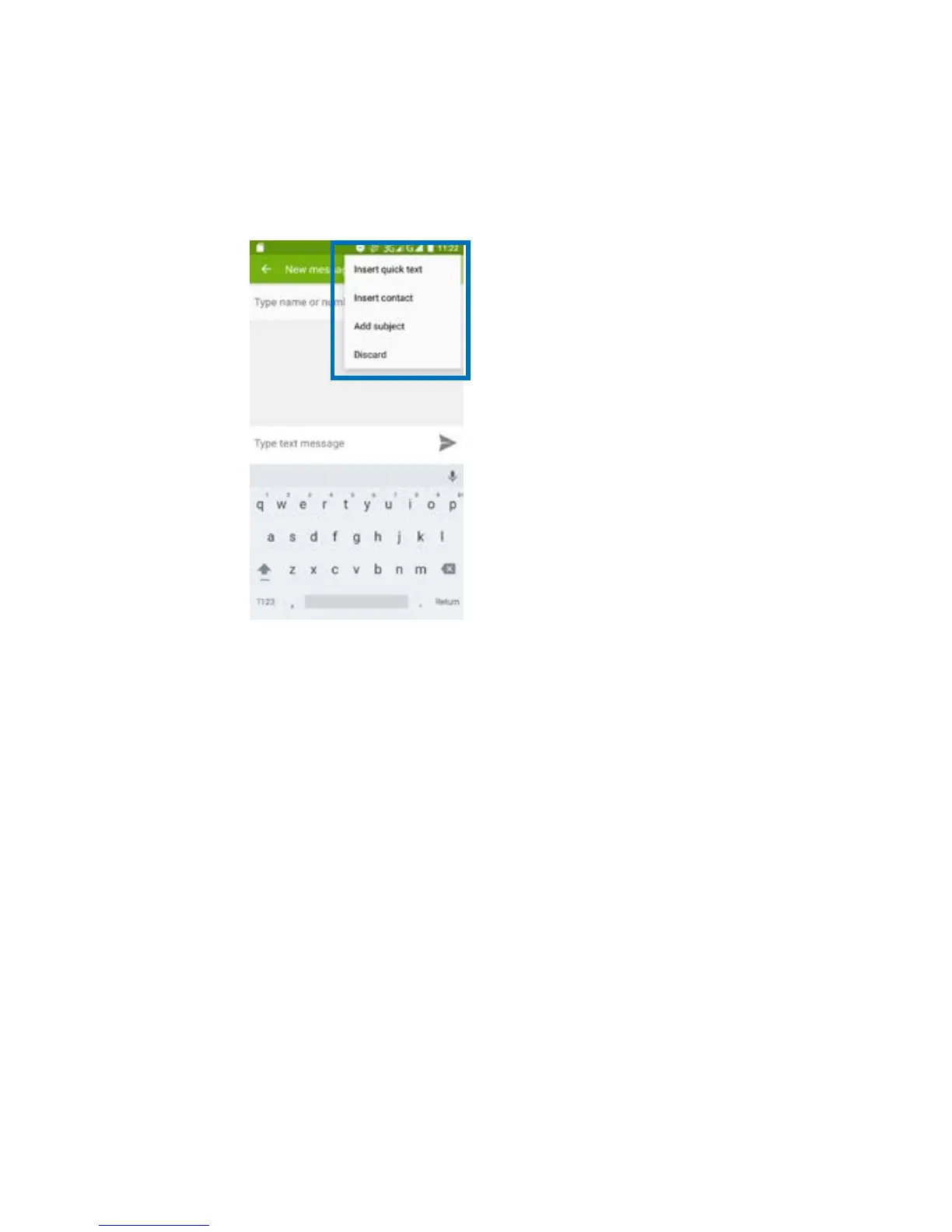corner, some additional options will be available to you. For
example, add subject, and insert contact. You can touch the
options to do actions.
• Delete message threads
1. From your Home screen, touch Messages icon or find it:
Application menu > Messages.
2. Touch and hold the message thread.
3. Select the conversations you want to delete.
4. Touch Delete, then touch Delete in the menu that pops up.
• Forward a message
1. From your Home screen, touch Messages icon or find it:
Application menu > Messages.
2. Touch the conversation containing the message you want to
forward.
3. Touch and hold the message you want to forward.
4. Touch Forward in the menu that opens.
20