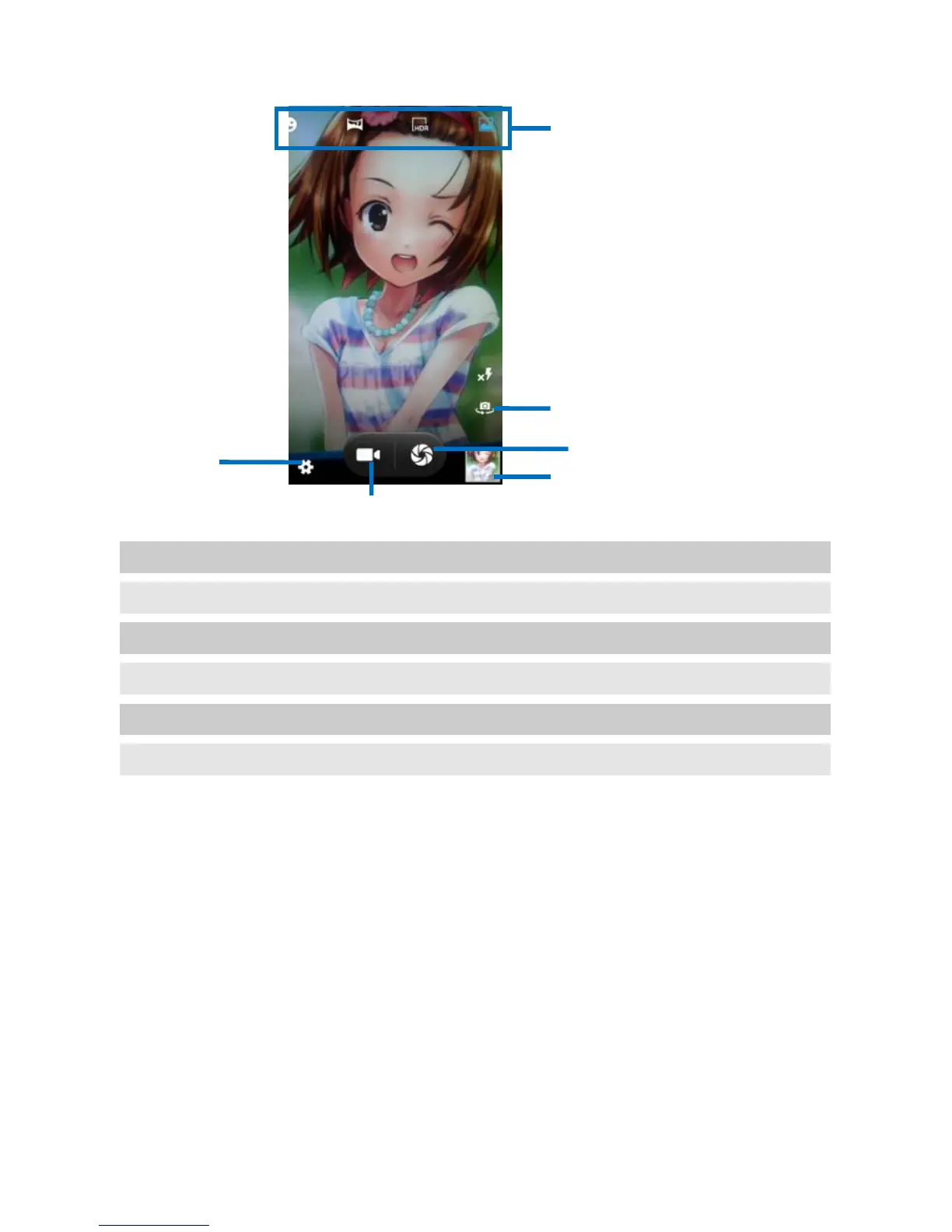1 Preview your pictures or videos you captured
2 Take photos
3 Record videos
4 Switch to camera mode
5 Switch between front camera and back camera
6 Settings
• Take a photo
·Adjust your picture size, sharpness, color effect, and other
settings if you wish.
·Frame your subject on screen. You can zoom in or out by
touching the Zoom icon.
·Touch the shutter icon on the screen.
The picture you just took is displayed for a moment, and then is
displayed as a thumbnail.
• Shoot a video
·Switch to the camcorder mode
1
2