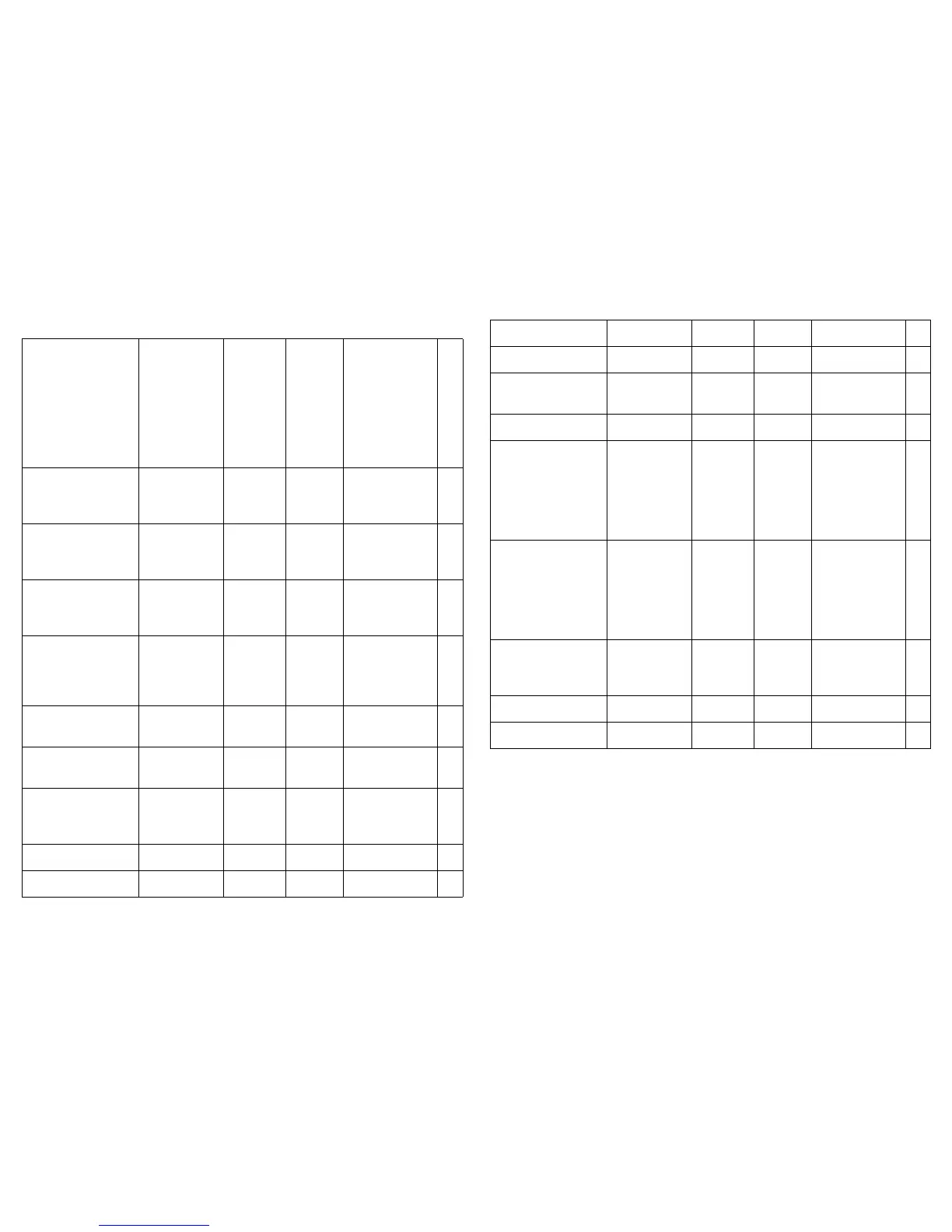56
Blank Key
0: blue screen
1: timer
2: test patterns
3: black screen
4: white screen
5: factory logo
6: snapshot
BSS at RW 0 6 0
Blank Screen
0: disable
1: enable
BLK at RW 0 1 0
Brightness
0: Minimum
100: Maximum
BRT at RW 0 100 50 1
BrilliantColorTM
0: Normal
1: Bright
BCL 0 1 0
Ceiling
0: Off
1: On
2: Auto
CEL at RW 0 2 0 1
Closed Captions
(Non-Muted)
CLC 0 2 0
Closed Captions
(Muted)
CLM 0 2 0
Color
0: minimum
100: maximum
CLR at RW 0 100 50 1
Color Gain - Red RCG 0 100 50
Color Gain - Green GCG 0 100 50
Color Gain - Blue BCG 0 100 50
Color Offset - Red RCO 0 100 50
Color Offset -
Green
GCO 0 100 50
Color Offset - Blue BCO 0 100 50
Color Space
0: RGB
1: REC709
2: REC601
3: RGB Video
4: Auto
CSM at RW 0 4 0
Color Temp
0: Warmest (6500K)
1: Warm (7500K)
2: Cool (9300K)
3: NA (Reserved)
4: Bright
TMP at RW 0 4 2 (computer
2,3)
0 (other)
Contrast
0: minimum
100: maximum
CON at RW 0 100 50
Current Source SRC 0 5 0
Current Sub-source CRS 0 TBD 0