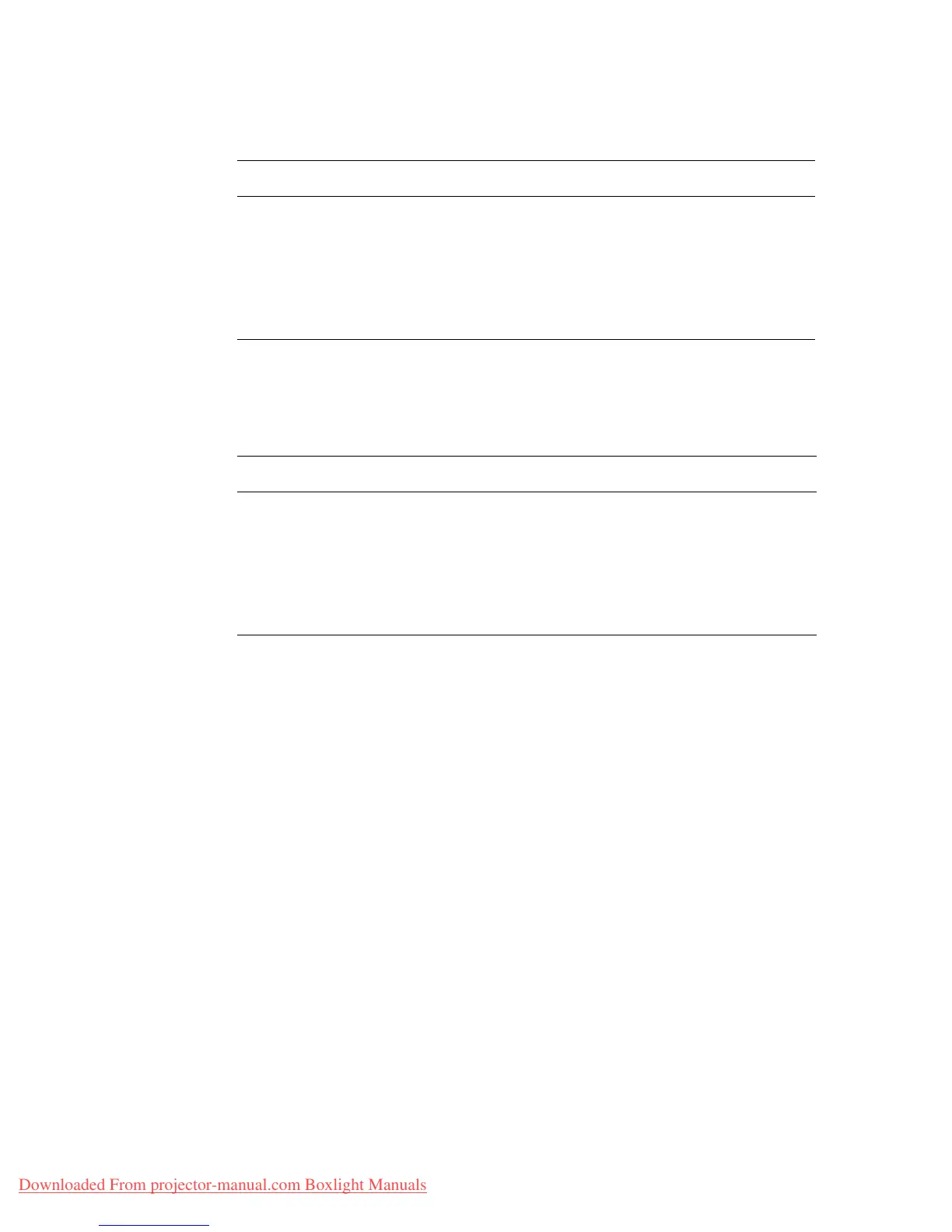Troubleshooting
60 LitePro 580 User’s Guide
Lamp monitor
Color Explanation
Flashing green Lamp warming up.
Green Lamp operating.
Flashing orange Lamp cooling down.
Flashing red Lamp is not working. (Solution: Press
Standby button or change lamp.)
Operation monitor
Color Explanation
Orange Projector in Standby.
Green Projector and lamp operating.
Flashing green Signal from remote control being received.
Flashing red Problem with the projector. (Solution:
Turn power switch off and then on.)
Downloaded From projector-manual.com Boxlight Manuals
