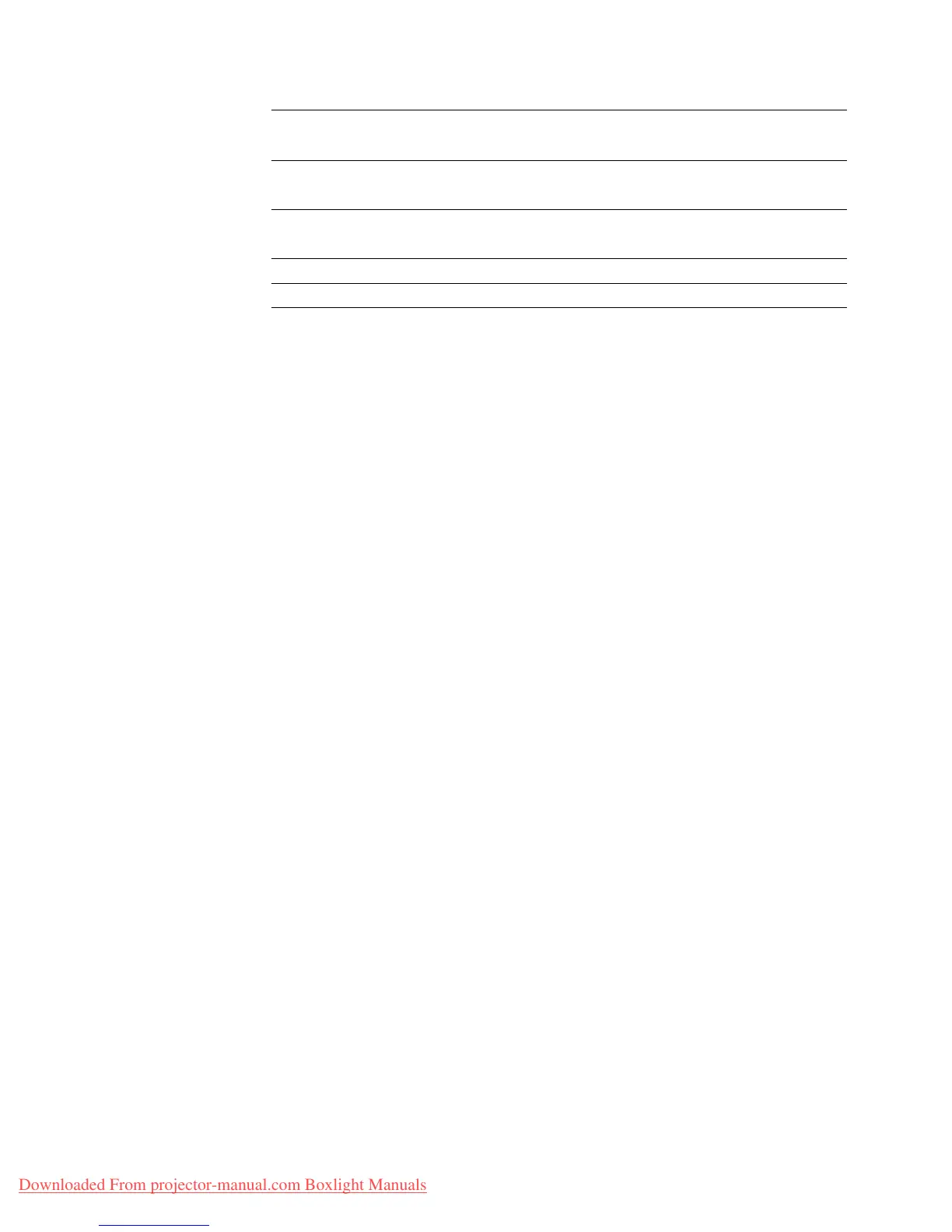Appendix
LitePro 580 User’s Guide 69
* These manufacturers have other models that automatically send video to the
external CRT port when some type of display device is attached.
** These manufacturers offer more than one key command depending on the
computer model.
Toshiba* ** Ctrl-Alt-End Ctrl-Alt-Home
FN-End FN-Home
4500 FN-F5 FN-F5
setup screen option setup screen option
Wyse software driver software driver
Zenith FN-F10 FN-F10
Computer
Key command to
activate port
Key command to
de-activate port
Downloaded From projector-manual.com Boxlight Manuals