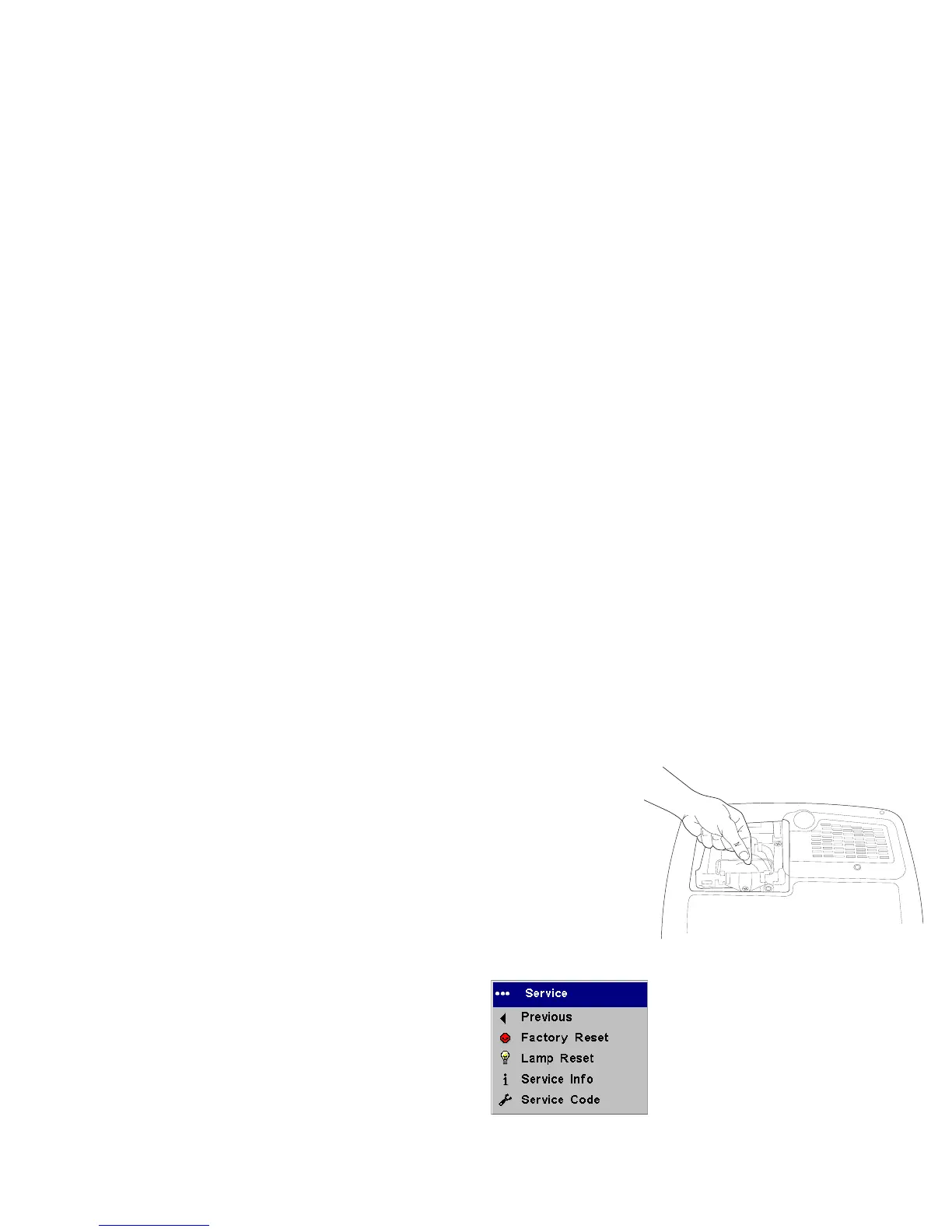• Be extremely careful when removing the lamp housing. In the unlikely
event that the lamp ruptures, small glass fragments may be generated.
The lamp module is designed to contain most of these fragments, but
use caution when removing it. Before replacing the lamp, clean the
lamp compartment and dispose of cleaning materials. Wash hands after
lamp replacement. his product has a lamp which contains a very small
amount of mercury. Dispose of it as required by local, state or federal
ordinances and regulations. For more information see www.eiae.org.
5 Carefully remove the lamp module by grasping and lifting the metal
bail wire. Dispose of the lamp in an environmentally proper manner.
6 Install the new lamp module, making sure that it is properly seated.
7 Replace the two screws.
8 Replace the lamp door and tighten the screw.
9 Plug in the power cable then press the Power button to turn the projec-
tor back on.
10 Reset the lamp hour timer.
Resetting the lamp timer
If the lamp timer has reached the maximum number of hours for the projec-
tor lamp, the LED on the projector’s keypad will show a lamp error (see
“LED behavior and meaning” on page 16). To reset the lamp timer, press the
decrease volume button on the remote and then the increase volume button
within 3 seconds. At that point the LED will turn green and you can power
on the projector. You can also navigate to the Settings>Service menu and
select Lamp Reset to reset the lamp timer.
remove module using bail wire
reset lamp time in Service menu