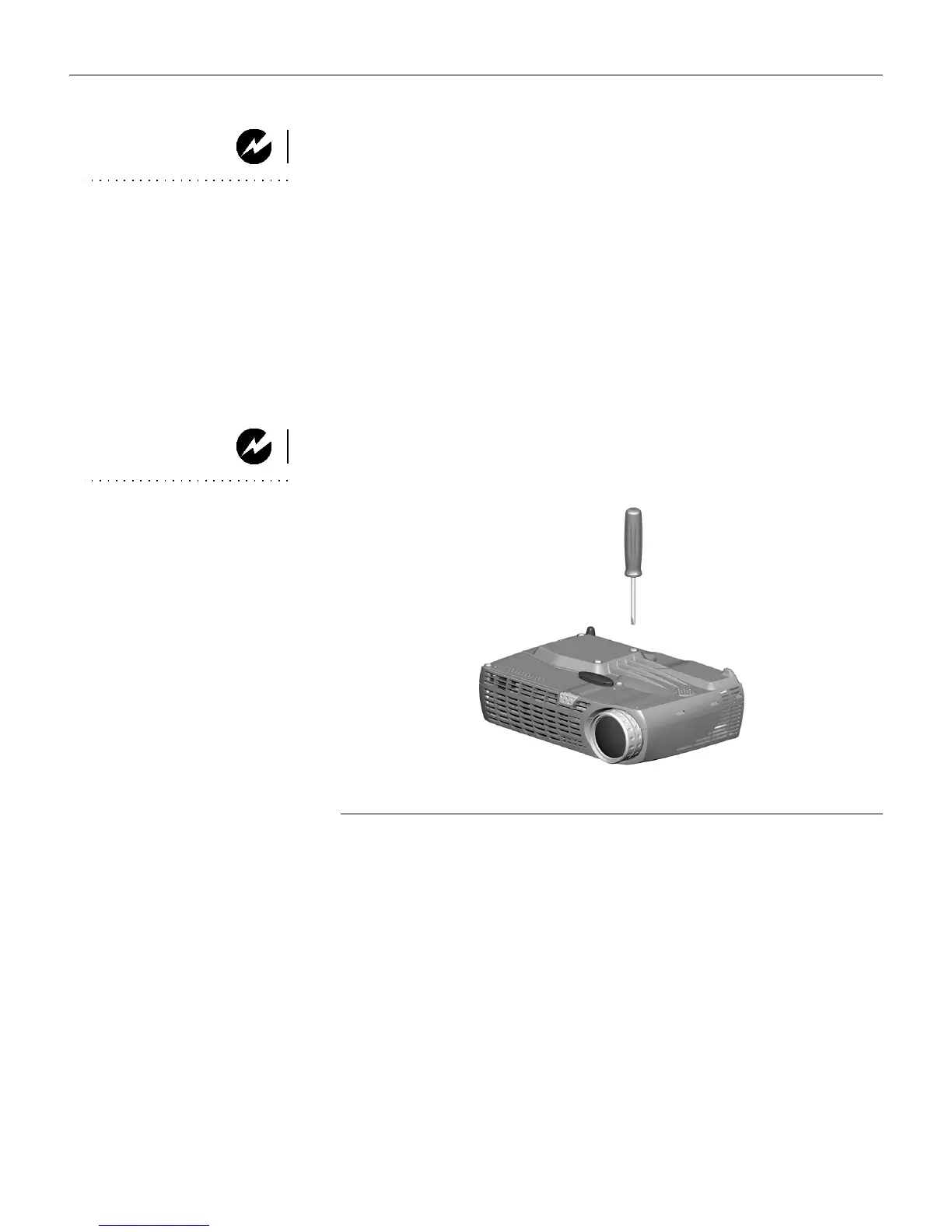30
Maintenance & Troubleshooting
Replacing the Projection Lamp
WARNING: To avoid burns,
allow the projector to cool for at
least 60 minutes before you
replace the lamp. Never extract
the lamp housing while the
projector is operating.
!!+"!!
"!!
3!3*B!
!D#!"!
+NO ,;""!
#A!<
1 ""A#
2 8!#A
3 A##
!!"!
WARNING: Be extremely careful
when removing the lamp housing.
In the unlikely event that the bulb
ruptures, small glass fragments
may be generated. The lamp
module is designed to contain
these fragments, but use caution
when removing the lamp module.
F
IGURE
23
Removing the screws on the lamp door
4 #!
LP70.book Page 30 Tuesday, July 30, 2002 7:24 AM
