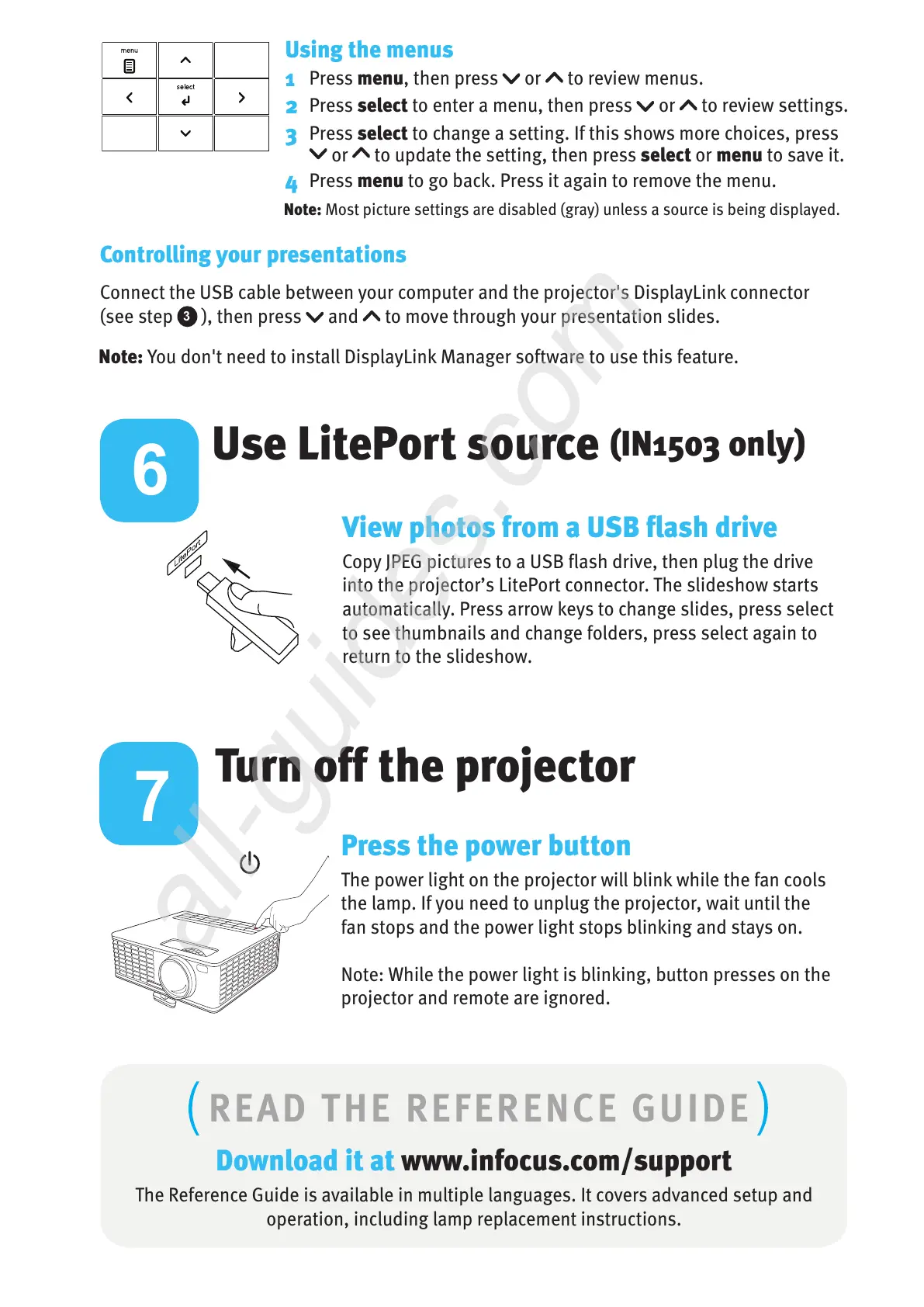6
Using the menus
1
Press
menu
, then press or to review menus.
2
Press
select
to enter a menu, then press or to review settings.
3
Press
select
to change a setting. If this shows more choices, press
or to update the setting, then press
select
or
menu
to save it.
4
Press
menu
to go back. Press it again to remove the menu.
Note:
Most picture settings are disabled (gray) unless a source is being displayed.
Controlling your presentations
Connect the USB cable between your computer and the projector's DisplayLink connector
(see step
3
), then press and to move through your presentation slides.
Use LitePort source
(IN1503 only)
View photos from a USB flash drive
Copy JPEG pictures to a USB flash drive, then plug the drive
into the projector’s LitePort connector. The slideshow starts
automatically. Press arrow keys to change slides, press select
to see thumbnails and change folders, press select again to
return to the slideshow.
Turn off the projector
READ THE REFERENCE GUIDE
Download it at www.infocus.com/support
The Reference Guide is available in multiple languages. It covers advanced setup and
operation, including lamp replacement instructions.
Note:
You don't need to install DisplayLink Manager software to use this feature.
Press the power button
The power light on the projector will blink while the fan cools
the lamp. If you need to unplug the projector, wait until the
fan stops and the power light stops blinking and stays on.
Note: While the power light is blinking, button presses on the
projector and remote are ignored.
7