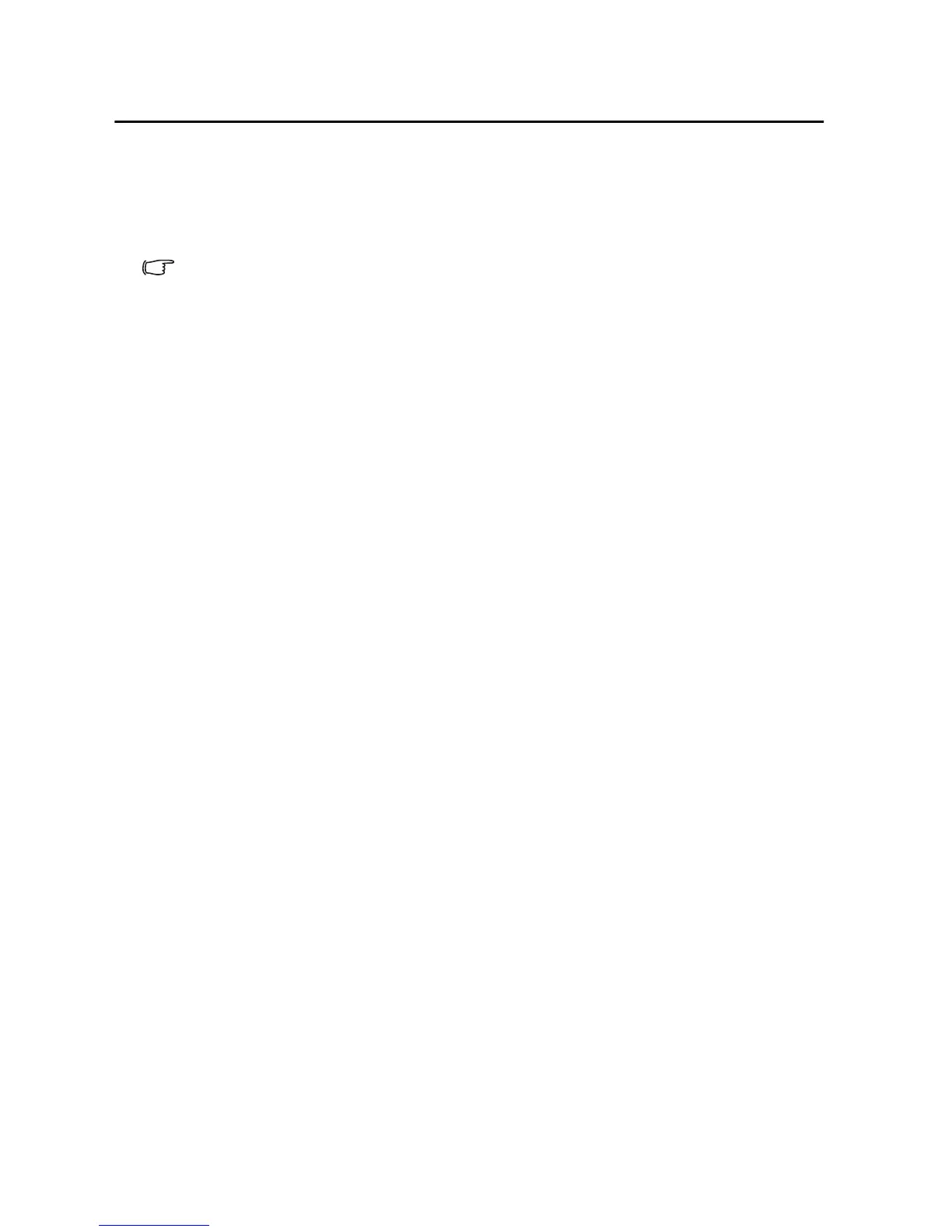Connection 13
Connection
When connecting a signal source to the projector, be sure to:
1. Turn all equipment off before making any connections.
2. Use the correct signal cables for each source.
3. Ensure the cables are firmly inserted.
In the connections shown below, some cables may not be included with the projector (see
"Shipping contents" on page 4). Additional cables can be purchased from InFocus.com in
select areas, your dealer and/or from a commercial electronics store.