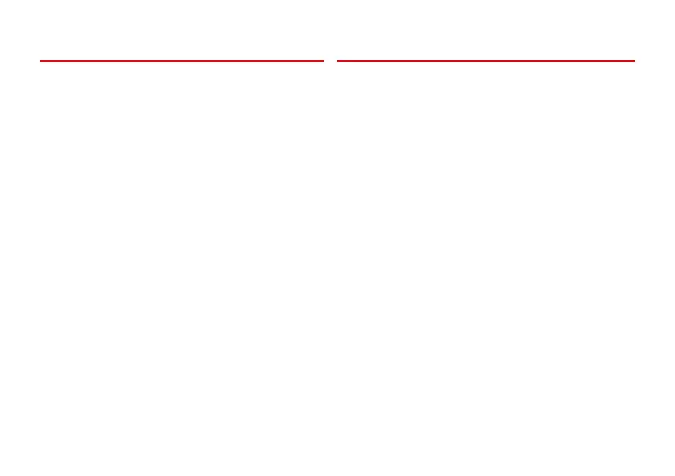implied demand warranties, correspondence to
target destination, abuse of rights of third parties,
neither those being result of interrelations or result
of commerce. The Company does not guarantee
the Software will be free of defects or errors; that
any defects or errors will be corrected, or any
function abilities of the Software will meet all your
requirements.
Warranty
Warranty for your product is supplied via your
services’ provider. In the event your product requires
maintenance service, you should contact the services’
supplier directly.
Trademarks
, Infomir, MAG are the trademarks of Infomir
Group. HDMI is the trademark of HDMI Licensing,
LLC. Manufactured under license from Dolby
Laboratories. Dolby, Dolby Audio, and the double-D
symbol are trademarks of Dolby Laboratories. DCP
is the trademark of Digital Content Protection LLC.
Redesigning and disassembling is illegal. Infomir
disclaims proprietary interest in the marks and names
of others.
Terms of usingCopyrights and Trademarks
Safe and Ecient Using
Device does not contain harmful or hazardous substances.
Accessories
Use the accessories supplied with your arrangement or
recommended by the manufacturer only. Using of the
accessories which are not supplied or not sanctioned by the
manufacturer may be dangerous for the User or do harm to
the arrangement operation. Using of the not appropriate
accessories eliminates guarantees of the product therewith.
Water and Moisture
To avoid damage that can cause ignition of the present
product or lesion to the User with electrical current, the
product and its accessories should not be undergone with
any liquids, rain or high moisture.
Do not use the present product in the places where it may
be exposed to the contact with a liquid or vapor.
Impact of Electrostatic Discharges ( ESD)
The device is exposed to ESD, which leads to IPTV set-top
box reboot, caused by the impact of ESD, and a temporary
appearance the black screen on the display during the reboot.
After a reboot an automatic restoration of the operating mode
of the IPTV set-top box is provided.
The duration of the reboot depends on the parameters of
the local network and is about 30 ... 40 seconds or more.
In such situation, the user must wait for the device to
automatically restart.
