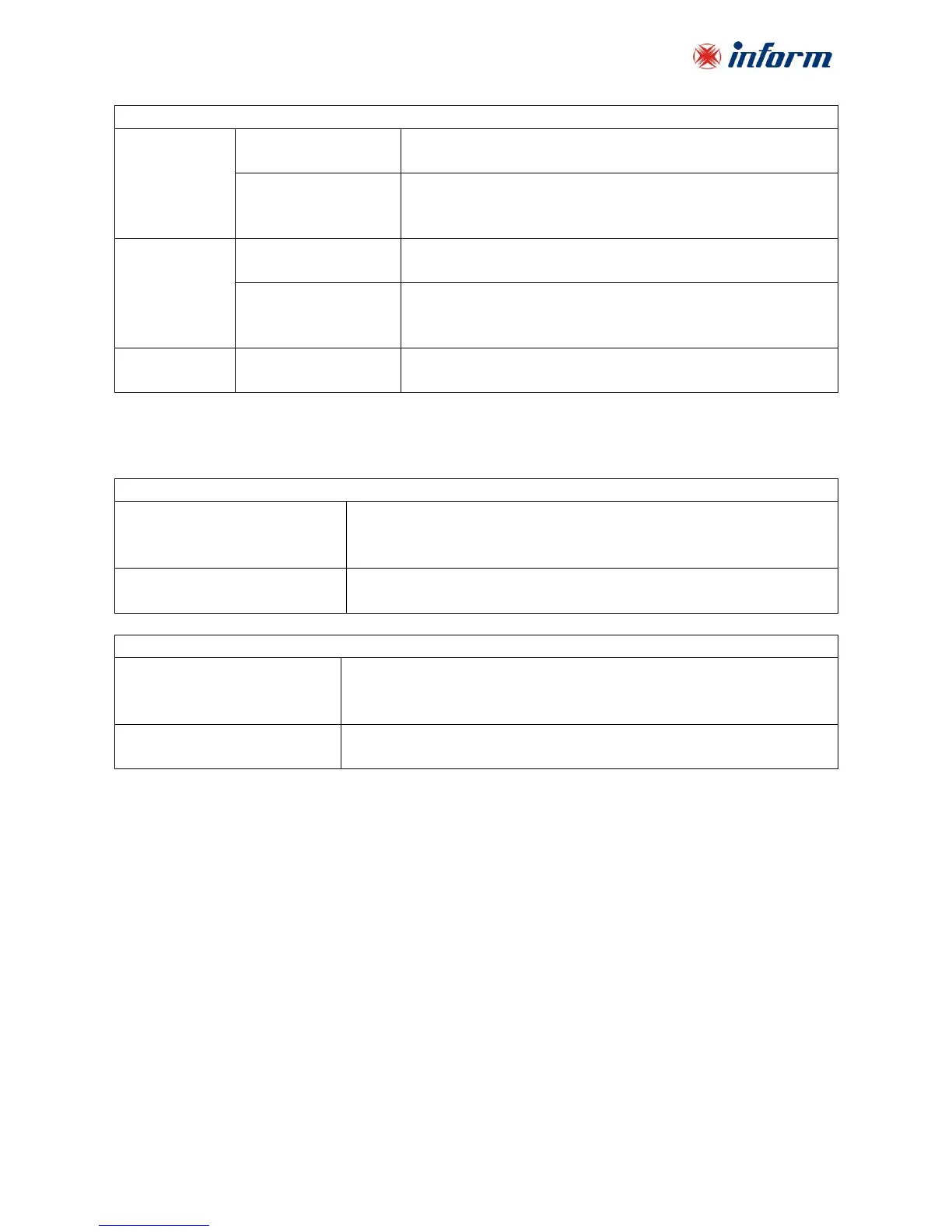Enable or disable operation of the rectifier block
Push ENTER to switch between ENBLD and DSBLD
Can be seen only when the rectifier is blocked
Push ENTER to remove the blockage and enable the
rectifier
Enable or disable the operation of the inverter block
Push ENTER to switch between ENBLD and DSBLD
Can be seen only when the inverter is blocked
Push ENTER to remove the blockage and enable the
inverter
Enable or disable the operation of the bypass thyristors
Push ENTER to switch between ENBLD and DSBLD
*
1
There is only one measurement value at 1ph output models
*
2
The UPS hinders the operation of the rectifier and inverter blocks in case of a failure.
Shows system date in dd-mm-yyyy format
Push ENTER to switch between day, month, year, hour, minute and
second. Then, use arrows to configure
Shows system time in hh-mm-ss format
Use date submenu to set time
Shows last 380 events (alarms) of system. (xxx) shows events count.
To look event details, you must press ENTER key in current position
and use UP/DOWN keys.
Clears all events stored in eeprom after verification of clear process.