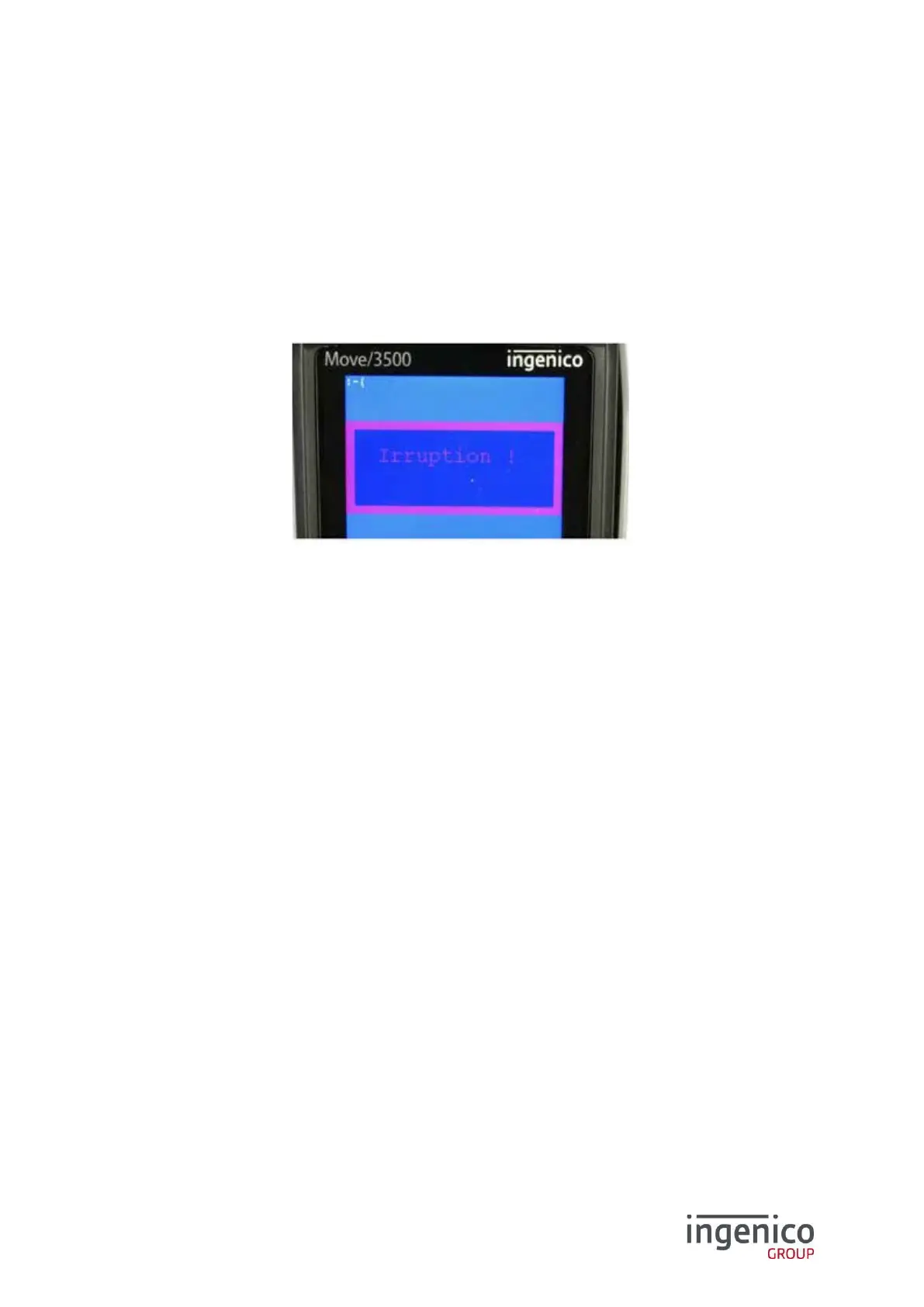Move/3500 PCI PTS Security Policy
Ingenico document - Please check document validity before using
5_Product Hardware Security
5_1 Tamper Response Event
The device contains tamper mechanisms that will trigger when a physical penetration attempt of the
device is detected. A merchant or acquirer can easily detect a tampered terminal:
−
The numerical keyboard is locked,
−
A flashing warning message is displayed.
Figure 4: Example of tamper message
Any physical penetration will result in a “tamper event”. This event causes the activation of tamper
mechanisms that make the device out of service.
There are two separate modes in which the device can be:
−
Activated mode: the device is fully operational.
−
Non-activated mode: the device is tampered, not operating and needs reactivation after
maintenance and security checks.
Information about the tamper events are also described in the installation guide [8].
If the device is in tampered state, the merchant or acquirer should contact the device helpdesk
immediately, remove it from service and keep it available for potential forensics investigation.
5_2 Environment Conditions and Environmental Failure Protection
The environmental conditions to operate the device are specified in the installation guide [8].
The s
ecurity of the device is not compromised by altering the environmental conditions (e.g. subjecting
the device to temperature or operating voltages outside the stated operating ranges does not alter the
security).
