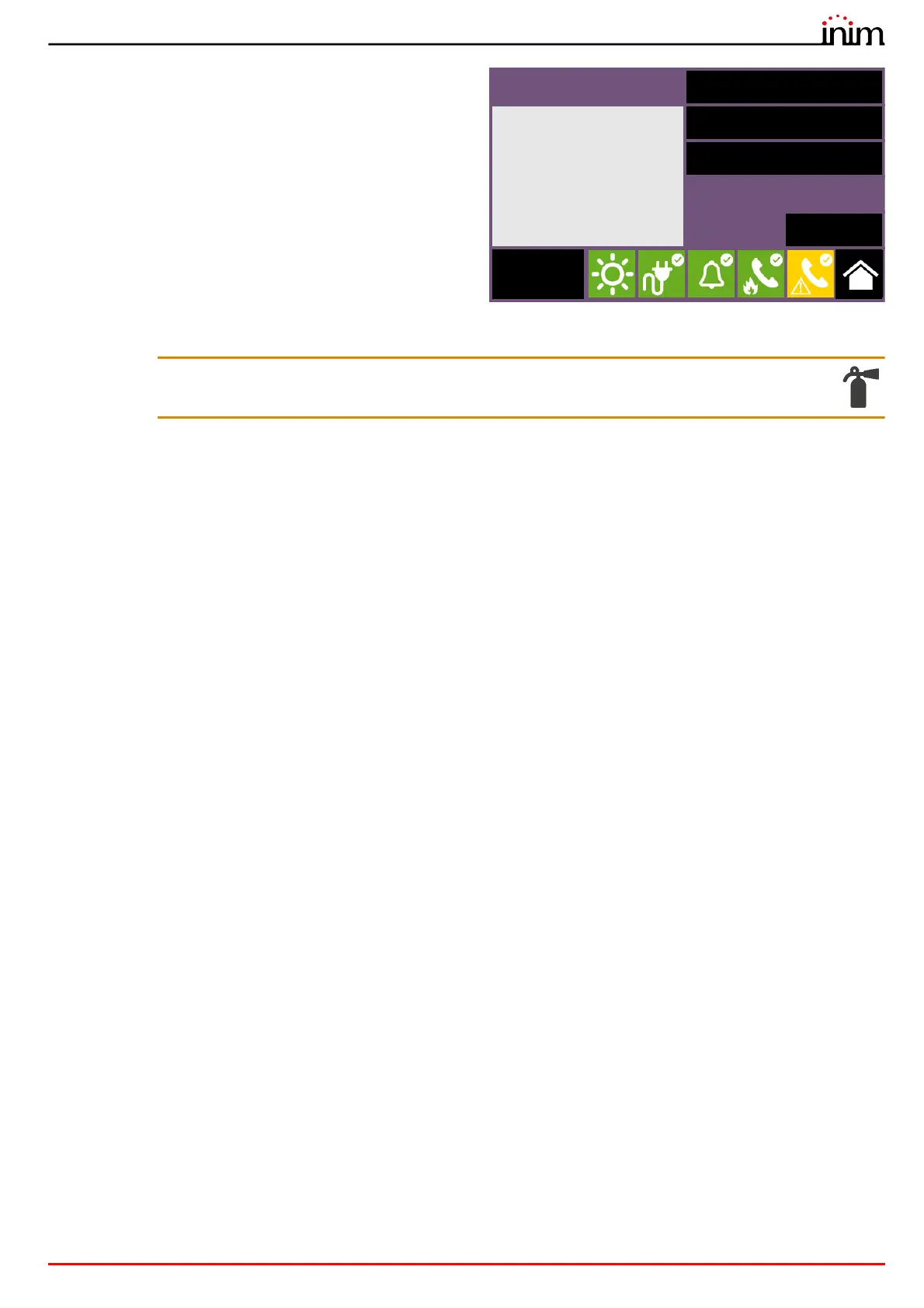User’s manual
Using the system 25
Once reached, the left side of the section will provide
information relating to the status of the channel and the
description of the current fault.
On the right side are the function buttons associated with the
remote communicator. Activation or access to these depends
on the access level of the user.
• Disable/Enable Extinguishing, button to disable/enable the
extinction channel.
• Disable/Enable Automatic Extinguishing, button to switch
the extinction channel from automatic mode to manual
mode.
• Stop valve pulse, button to return the solenoid valve
output to stand-by.
Inim Cloud: These functions are available via:
Manage System > select one of the available control panels > Extinction
Extinction
Disable extinguishing
- OPEN OUTPUT Valve
Disable Automatic Exting.
Stop valve pulse
Esc
Access
level:2
