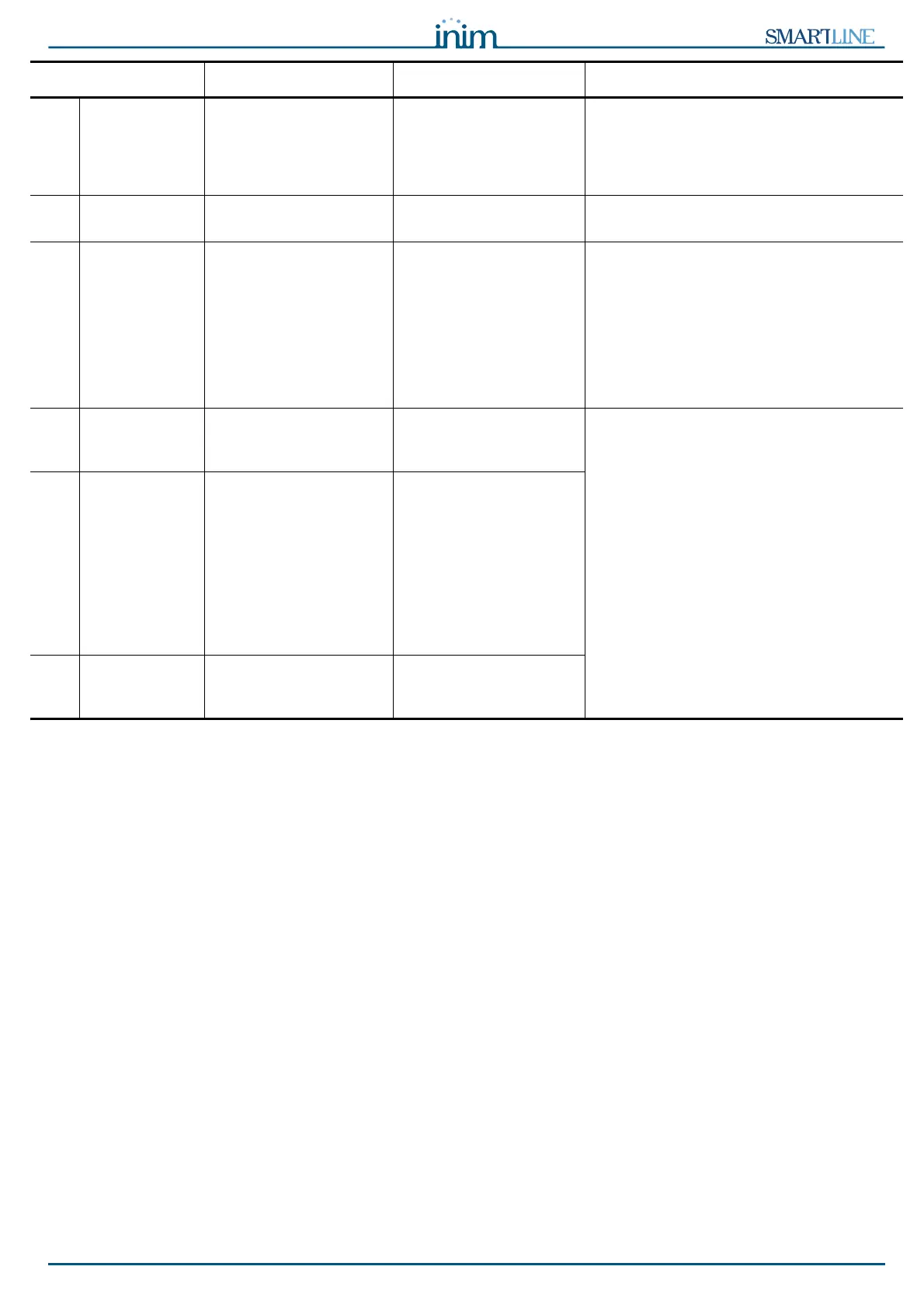Installation and programming manual
User interface 23
[A1] DISABLE
MANUAL
Indicates disablement of
manual extinguish
commands, via the
appropriate key
(paragraph 5.1 - [I]).
[B1] EXTINGUISH Indicates that fire
extinction is running.
[C1] PRE-
EXTINGUISH
Indicates activation of
the pre-extinguish
output; refer to
paragraph 6.14 -
Connecting the
Extinguishant module
(optional system
enhancement tool),
terminal PRE-EXT.
Indicates that only one
zone is in alarm status,
therefore, the
extinguishant system will
not be activated. If
another zone latches in
alarm, the extinguishant
system will be activated.
[D1] FAULT Indicates trouble with
the fire extinction
circuits.
Indicates restoral of a
fault event.
This condition can be cleared by reset only
(level 2).
[E1] STOP
EXTINGUISH
Indicates that the fire
extinguishant system
has been stopped from a
remote hold-off unit;
refer to paragraph 6.14 -
Connecting the
Extinguishant module
(optional system
enhancement tool),
terminal STOP-EXT.
Indicates restoral of a
Stop extinguishant
event.
[F1] CPU FAULT Indicates a CPU fault
that requires immediate
repair.
Indicates restoral of a
fault event.
LED If On solid: If Blinking: Note