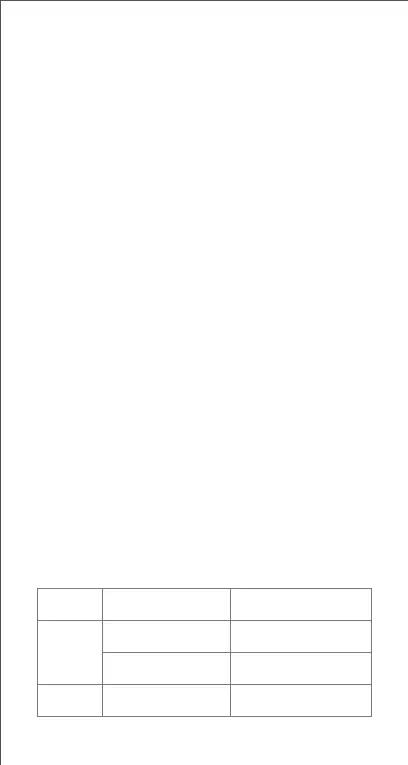temperature unit is Fahrenheit. If you need to display the
unit in Celsius, please set the CF to C and note that when
the CF is changed , all setting values will be restored to
the default setting and the buzzer will beep.
7. Abnormal Situation
7.1 Temperature Abnormal
The temperature difference between the two temperature
probes is greater than or equal to 3℃/5℉.
7.2 Probe Abnormal
Any probe is not inserted properly, or there is an open and
short circuit in the probe or the wire.
7.3 Heater Abnormal: The heater is heating but
the water temperature is decreasing.
Note: When the product is abnormal, the PV display will
show as follows:
Er&E1&E2: Temperature Probe Abnormal
E4: The temperature difference between the two
temperature probes is greater than or equal to 3℃/5.0℉
E5: Continuous Heating Time Alarm
8. APP Q&A
Status
Possible Reason
Preliminary Solution
Login failed
Password or account
entry error
Network server
maintenance
Double check the account
and password
Try again later
Improper steps (ignoring
some important steps)
Confirm the correct steps
and try again
Connection
failed
12
