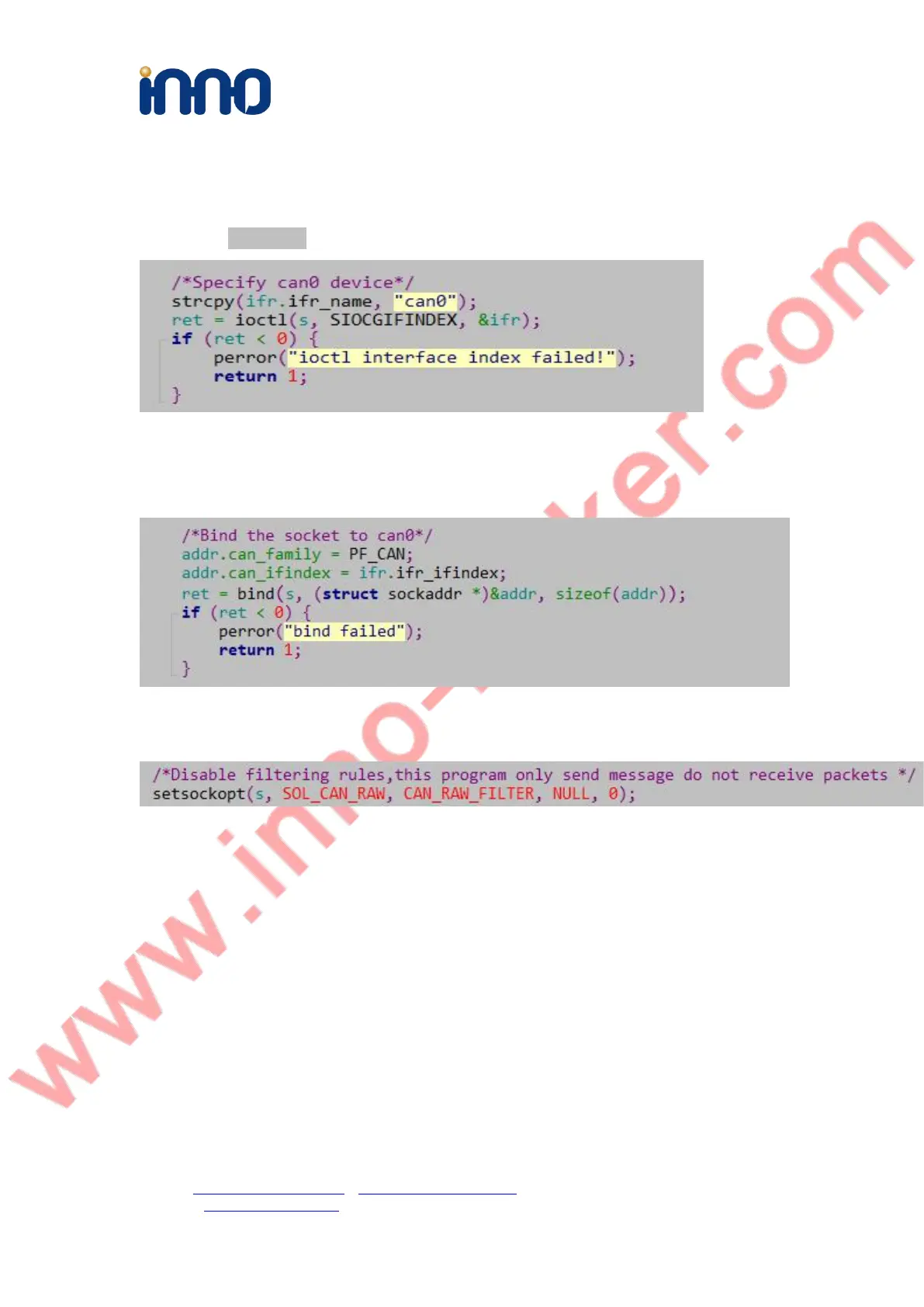Design Service,Production Service
www.inno-maker.com
Support: support@inno-maker.com www.inno-maker.com/wiki
Bulk Price: sales@inno-maker.com
Step 2: Locate the interface to “can0” or other name you wish to use. The name will show when
you execute “./ifconfig –a”.
Step 3: Bind the socket to “can0”.
Step 4: Disable sender’s filtering rules,this program only send message do not receive packets.
Step 5: Assembly data to send.