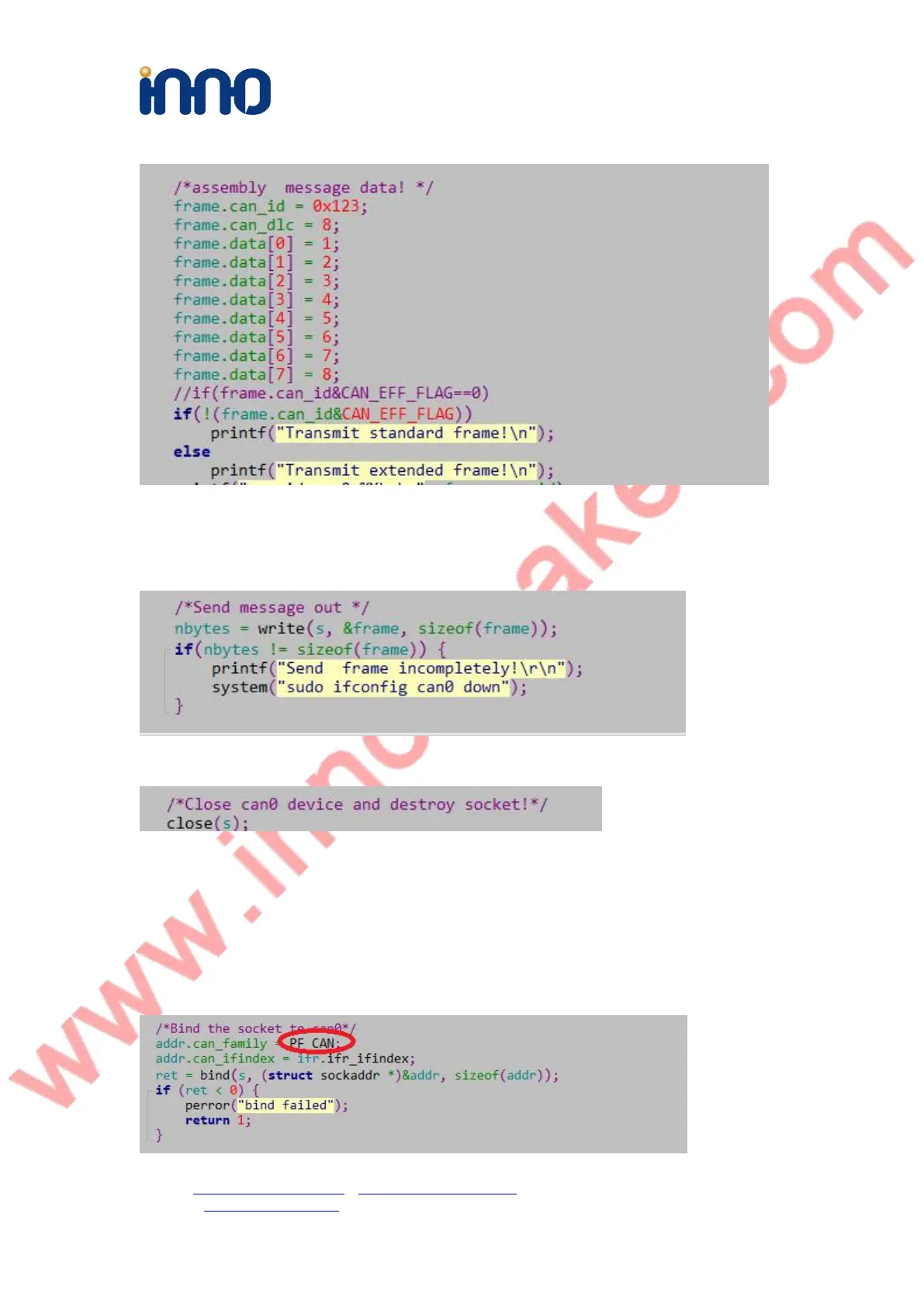Design Service,Production Service
www.inno-maker.com
Support: support@inno-maker.com www.inno-maker.com/wiki
Bulk Price: sales@inno-maker.com
Step 6: Send message to the can bus.You can use the return value of write() to check whether all
data has been sent successfully .
Step 7: Close can0 device and disable socket.
step 1 and step 2 is same as Sender’s code.
step 3:It’s different from Sender’s.
