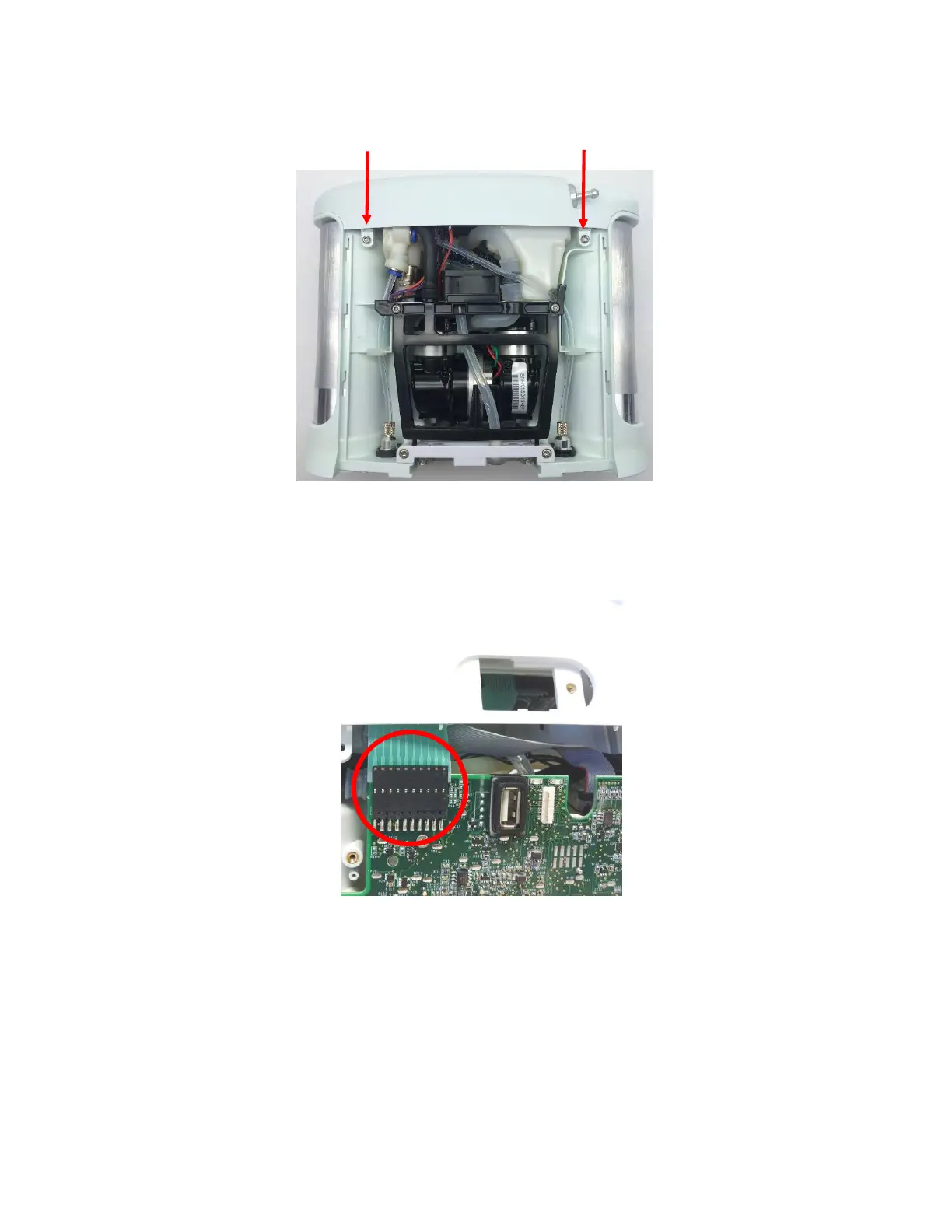Service Manual, Inogen One G3HF
Figure 2: Location of front screws
2. Gently pull upward on the user interface panel to lift it about a centimeter off the device,
being careful not to pull on the cables that are connected to the user interface panel. With
the UIP cable connector exposed on the motherboard, gently unplug the UIP cable from
the motherboard (Figure 3).
Figure 3: Unplug UIP cable from motherboard
