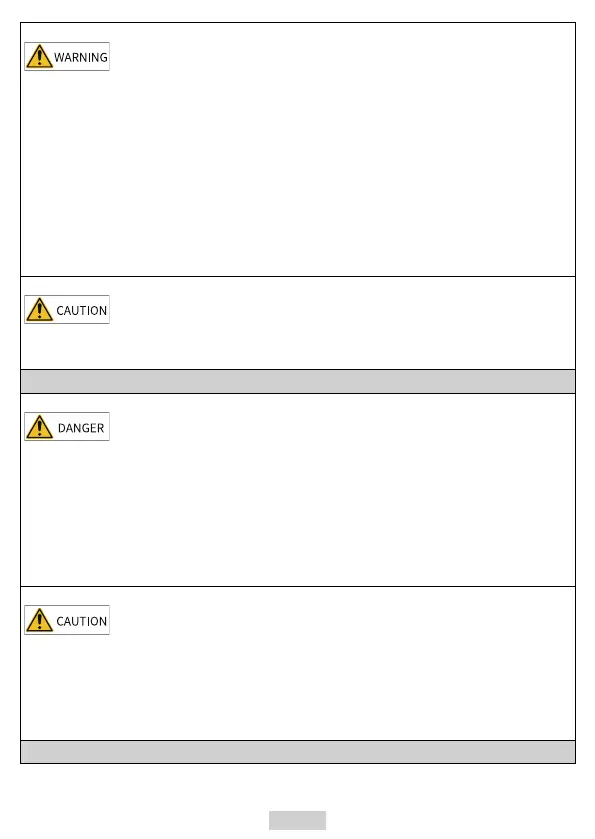‑5‑
● This equipment must only be used indoor. Ensure that the environment meets the
specified requirements;
● Install the product in a place free from strong magnetic field, direct sunlight, high
temperature, inflammable gases, vapors, and dust. Failure to comply will result in the
risk of explosion.
● Operate the product only in environments without drastic temperature changes or high
humidity. Failure to comply may result in water condensation inside the product, leading
to equipment damage.
● Ensure all the cable connectors are connected to the product securely. Loose connection
may result in wrong I/O signals.
● Install the HMI in environments with temperatures within the recommended storage
temperature range. Failure to comply may result in display faults of the LCD.
Wiring
● Before wiring, cut off all power supplies. Failure to comply may result in electric shock or
damage to the circuit.
● Connect the DC power supply to the dedicated terminals, as described in this guide.
● Avoid metal chippings or cable terminals from falling into the HMI during screw hole
machining and wiring. This is to prevent faults, component damage, and fire accidents.
● Perform meticulous inspection after wiring to ensure the operating voltage and terminal
positions are correct. Failure to comply may result in the risk of fire or accident.
● To avoid electric shock, cut off the power supply before connecting the product to the
power supply.
● The input power supply of the HMI should be 24 VDC. Power supplies outside 24 VDC
±20% will cause severe damage to the product. Therefore, check whether the DC power
supply provided by the switching‑mode power supply is stable at a regular interval.
Operation and Maintenance