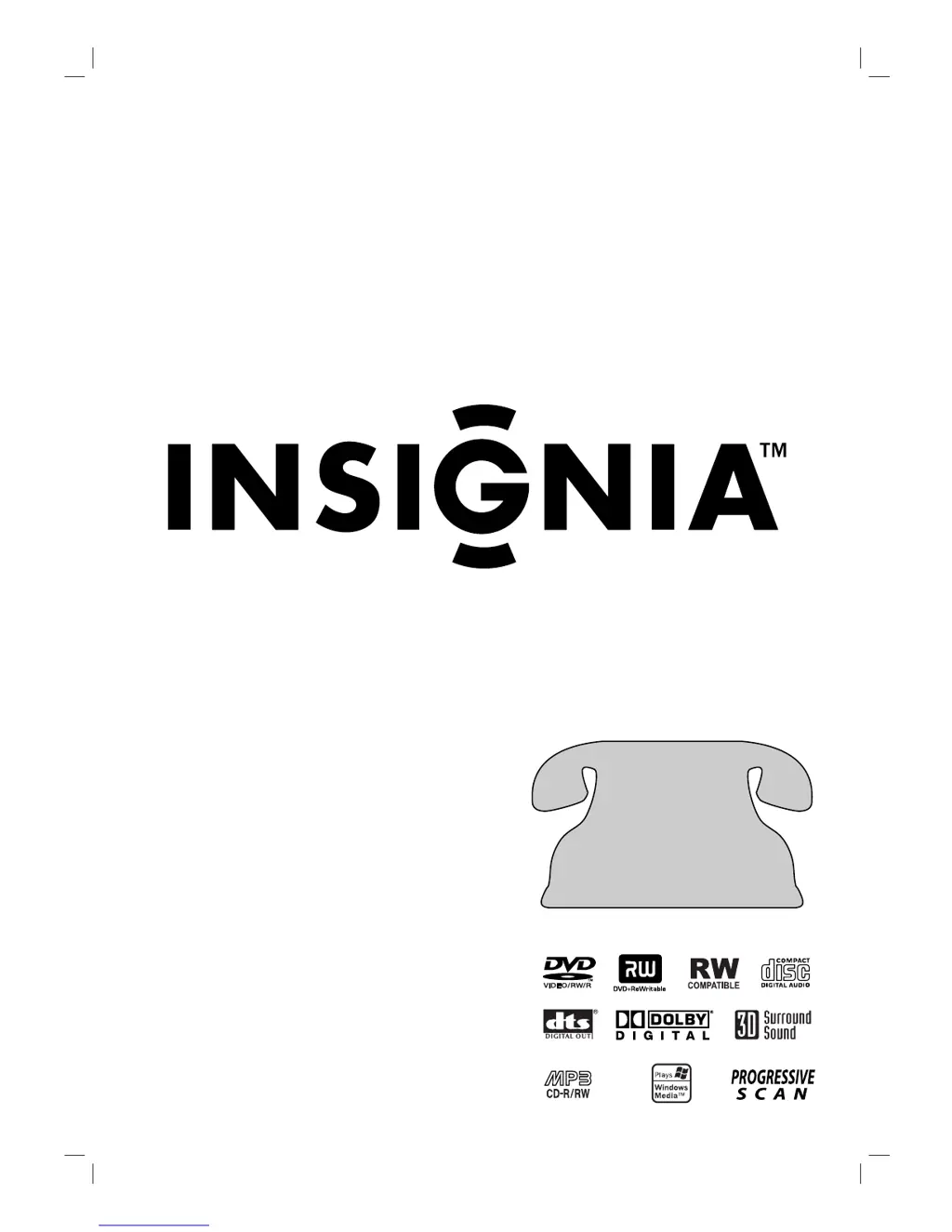Why can't I copy a DVD on my Insignia IS-DVD100121 DVD VCR Combo?
- AAnthony WatsonJul 28, 2025
If you see the message '[Copy-protected. Cannot record.]' displayed on your TV screen, it means the DVD you are trying to copy is copy protected. Copy-protected DVDs cannot be recorded.