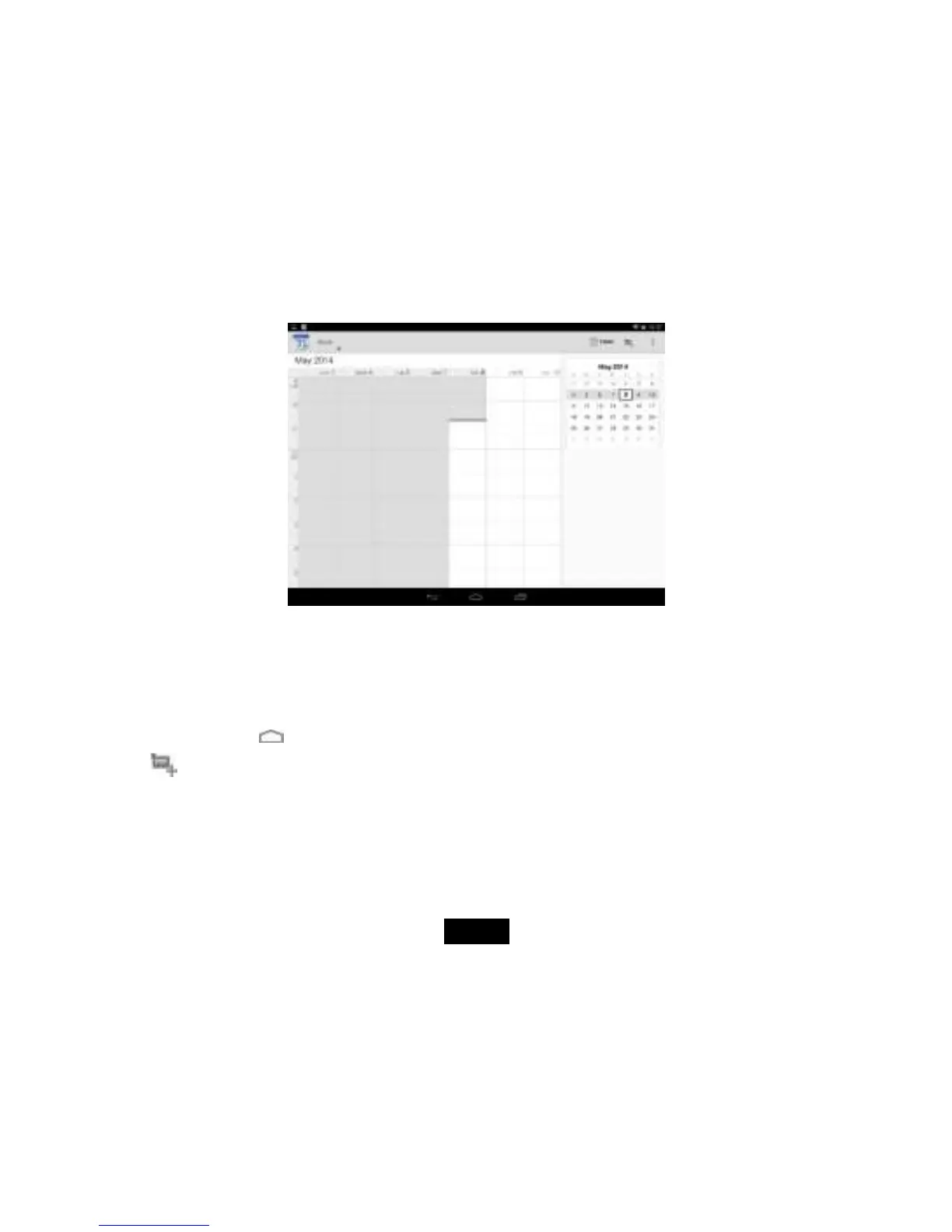2. To interact with the Calendar screen:
• Touch Day, Week, Month, or Agenda from the drop-down menu at the top of the screen to change the Calendar view.
• Swipe to scroll vertically or horizontally.
• In the Day or Week views, spread or pinch your fingers to zoom in or out.
• When you finish, touch the (home) icon to return to the Home screen.
• Touch the (add event) icon to add a new event. Then use the on-screen keyboard to enter event details.
• Touch an existing event to edit it.
Clock
By default, your tablet automatically uses the network-provided time zone and time.
