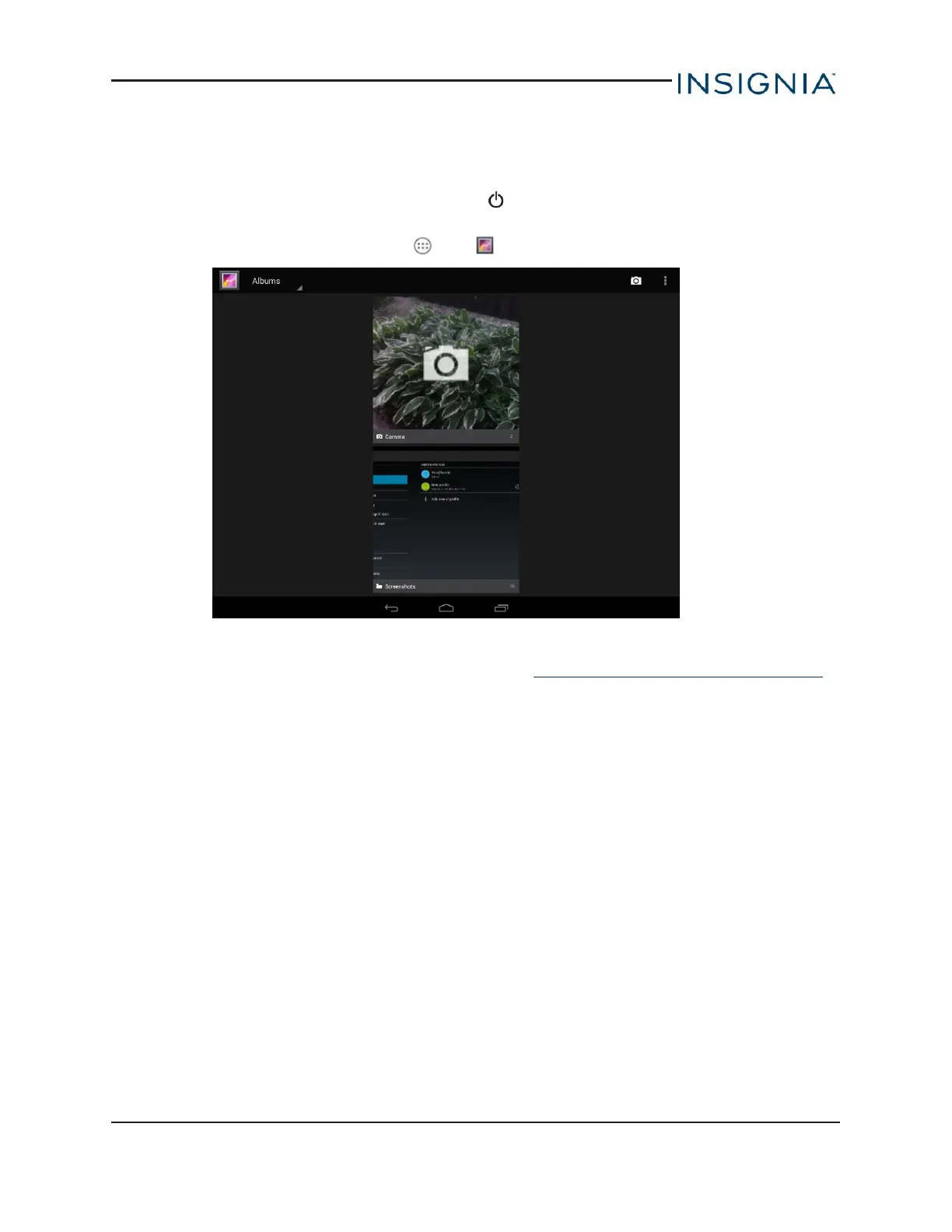CAPTURE AND VIEW A SCREENSHOT
l
To capture a screenshot, press and hold the and Vol – buttons at the same time.
l To view the screenshot:
1.
On the home screen, touch , then Gallery.
2. Touch the Screenshots folder.
3. Touch the thumbnail of the screenshot. See View photos and video (on page52)
for more information on navigating your photos.
VIEW A STATUS ITEM OR NOTIFICATION
Status and notification information are located at the top of the screen.
l Drag your finger down from the upper-right corner of the screen to view status items (such
as Wi-Fi, Bluetooth, and battery information).
www.insigniaproducts.com
15
Insignia NS-15AT08 8" Wi-Fi Android Tablet
