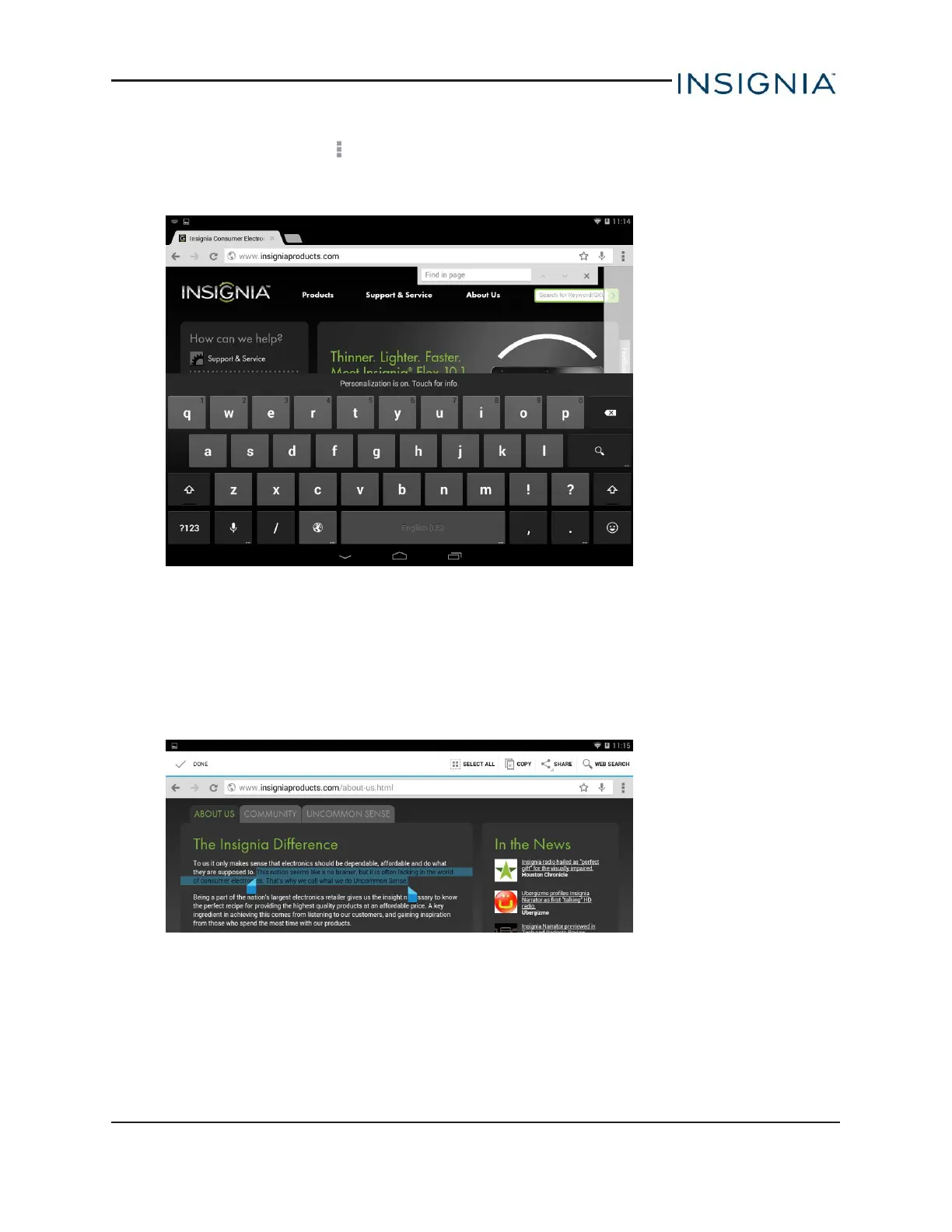1.
In your browser, touch , then touch Find in page.
2. Use the keyboard to type the text you want to find. As you type, matching characters on the
web page are highlighted.
3. Touch ▲ or ▼ to go to the previous or next matching item.
4. Touch x to close the search bar and keyboard.
COPY TEXT ON A WEB PAGE
1. In your browser, touch and hold the text until a blue ribbon covers the text.
2. Drag the blue selectors to the left or right to select text.
3. Touch Copy on the top of the screen.
4. Go to where you want to paste the text (such as an email), touch and hold the area, then
touch Paste.
www.insigniaproducts.com
37
Insignia NS-15AT08 8" Wi-Fi Android Tablet
