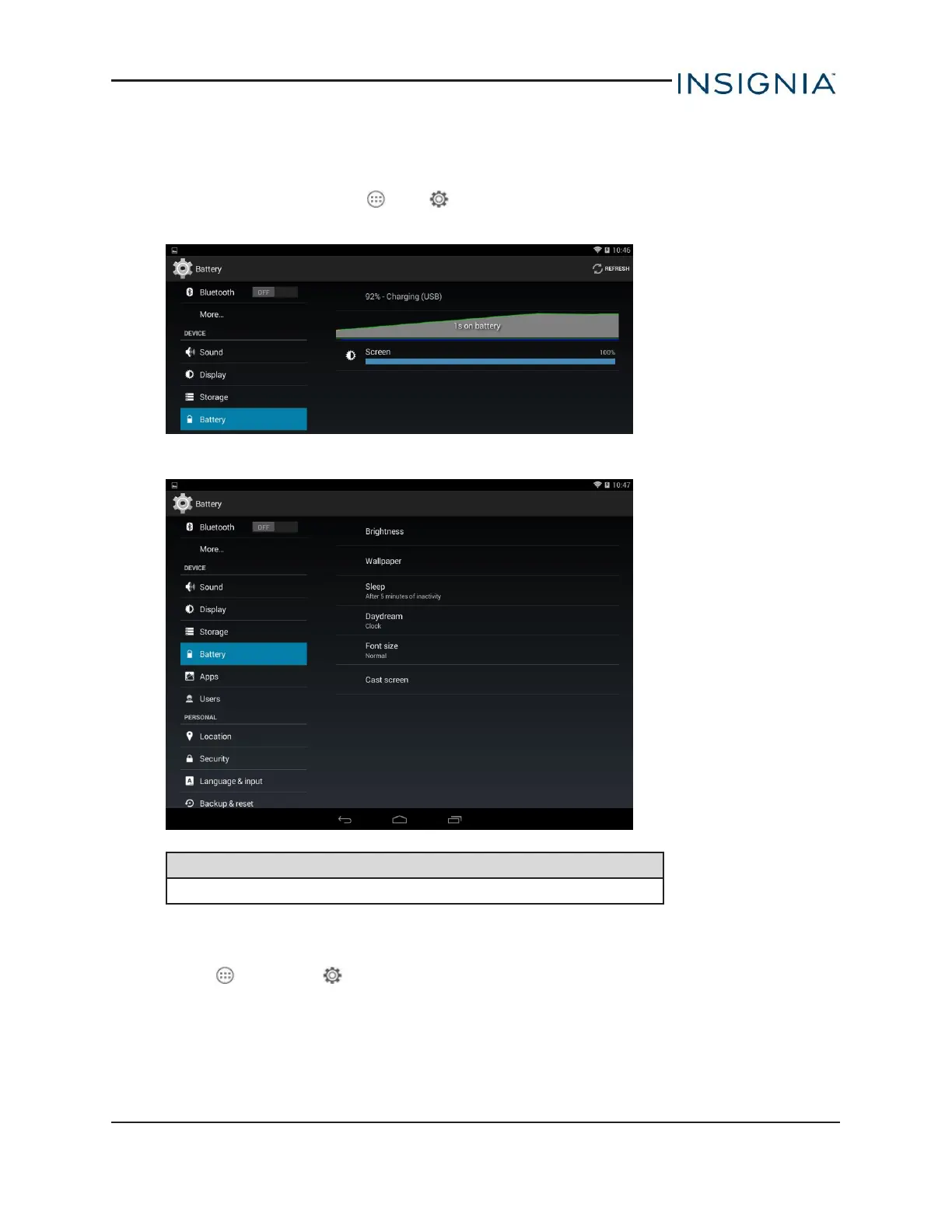ADJUST THE POWER SAVING SETTINGS
1.
On the home screen, touch , then Settings.
2. Under DEVICE, touch Battery.
3. Touch Screen, then Display to adjust your display settings.
Tip
To conserve battery life, turn off Wi-Fi when you're not using it.
SETTING THE SCREEN FONT SIZE
1.
Touch , then touch Settings.
2. Under DEVICE, touch Display.
3. Touch Font size, then select the font size you want.
www.insigniaproducts.com
27
Insignia NS-15AT08 8" Wi-Fi Android Tablet
